|
This feature allows users to notice easily tasks which are close to procrastination. You can use different colors according to time left before due dates of your tasks.
To set color the Tasks depending on the time left before the due date use following steps:
- Go to main menu of VIP Task Manager and select Tools->Options
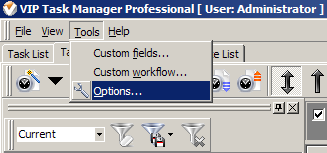
- Select option “Task list and tree” and check option “Highlight overdue tasks”
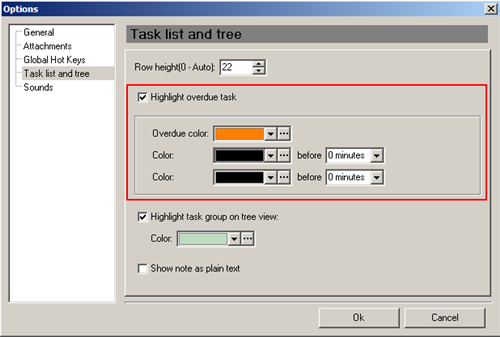
- Select time left before Due date

- Select appropriate color from drop-down list or use color editor by clicking button “…”

- Set different colors for two different variants of time left

- Apply colors by clicking “Ok”

- After colors are applied you will be able to notice immediately all tasks that are close to procrastination

|
