|
In archive mode you can"t make any changes with the tasks and task groups.
To place task group to archive use following steps:
- Right click on required task group on Task Groups panel or on Task Tree grid
- Select “Move to archive” from drop-down list
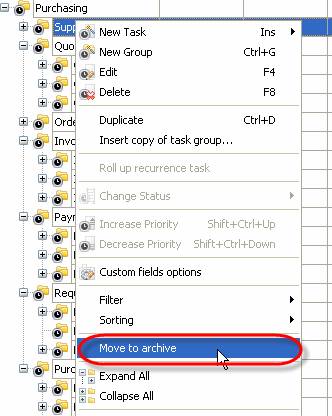
OR
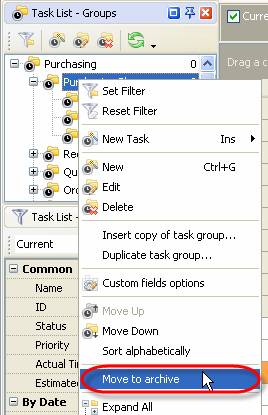
After that selected task group will disappear from your task tree.
To return it from archive use following steps:
- Select main menu command [File -> Archive mode]
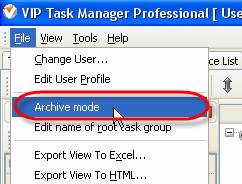
- Right click on required task group on Task Groups panel or on Task Tree grid
- Select “Restore from archive” from drop-down list
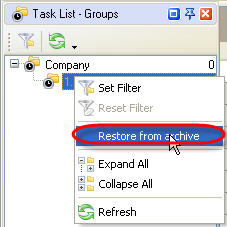
OR

|
