|
There are several ways to create new task group.
-
Click on 'New Group' button on Task Group Panel toolbar or Task Tree toolbar.
- Press 'Ctrl + G' key
-
Right click on Task Tree grid and select 'New Group' from drop-down list

-
Right click on Task Groups Panel tree and select "New" from drop-down list
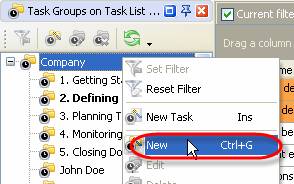
In 'New Folder' dialog on "General" tab enter task group name into "Name" entry field. Open 'Task Group' drop-down box, select required parent task group from task group tree and click 'Ok'.

|
