|
There are several ways to delete a task
-
Select required task and click on "Delete Task" button on Task List and Calendar toolbar or "Delete" button on Task Tree toolbar.
- Select required task and press "F8" key
- Select required task and press "Delete" key
-
Right click on required task on Task List, Calendar or Task Tree grid and select "Delete Task" or "Delete" correspondingly from drop-down list
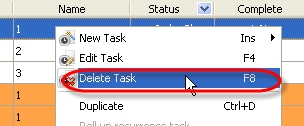
In confirmation window click "Ok" if you want to delete this task, or "No" if not.
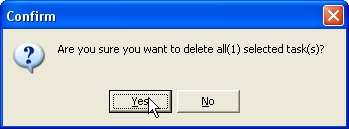
|
