|
If you want to use VIP Team To Do List database, follow the steps below:
-
Export task list from VIP Team To Do List software by using main menu command [File -> Export->Export To VPXML:]. Enter database name and path in "Enter a file for the export operation" dialog
-
Import task list into VIP Task Manager software product by using main menu command [File -> Import VPXML:]. Find required file via "Open" dialog.
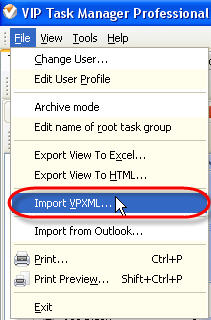

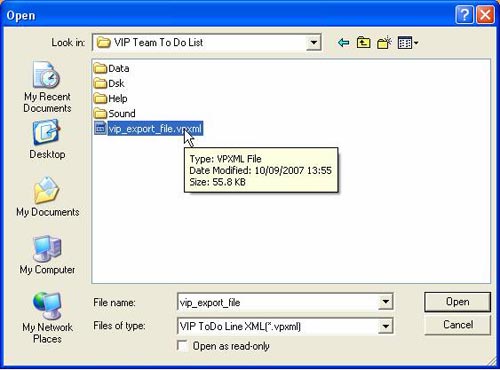
|
