|
To set task Due Date check "Due Date" option and select required date from "Due Date" drop-down list in "New Task" dialog while creating a new task. Alternatively, enter task Due Date using the keyboard.
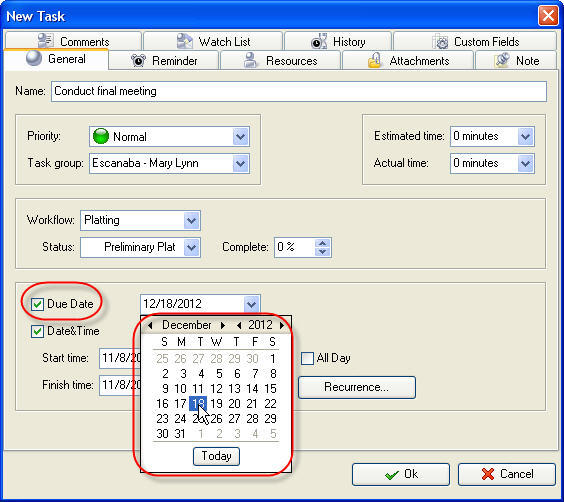
To change task Due Date open "Edit Task" dialog and repeat the actions mentioned above.
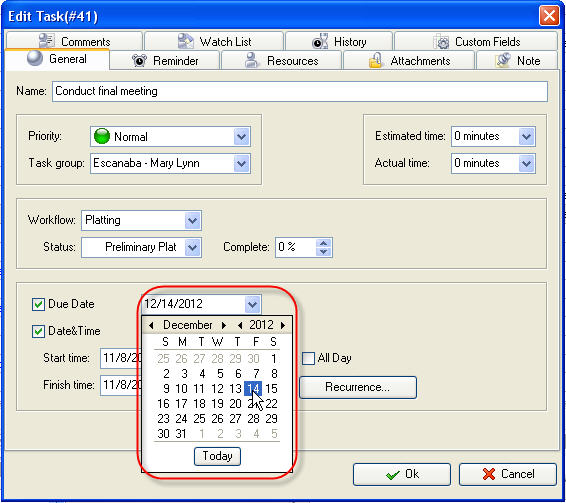
Tips:
|
