|
Assignment Unit
Assignment Unit custom field helps track the percentage capacity of a resource assigned to a task or project. For example, if Assignment Unit custom field shows 100% or 1.0 (in decimal units) it means that you assigned full time work to resource. 100% is a maximum assignment unit value for one resource. If you enter 50% or 0.5 (in decimal units), you assign a half of resource’s daily time which the resource can spend on the task or project.
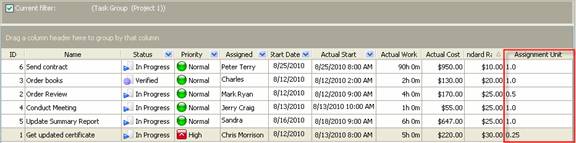
to create custom filed Assignment Unitplease follow the steps below:
- Go to: Tools/Custom fields and press "Ins" button
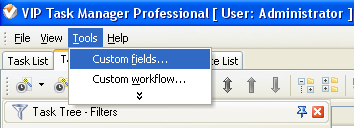
- in "Title" field enter "Assignment Unit"
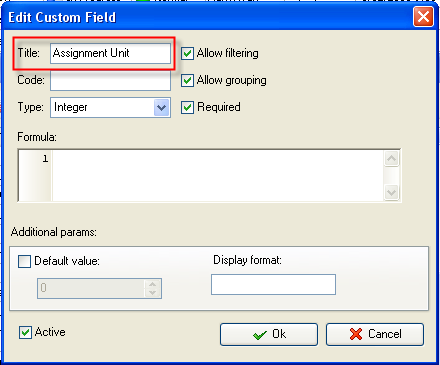
- in "Code" field enter "cf_ assignment_unit"
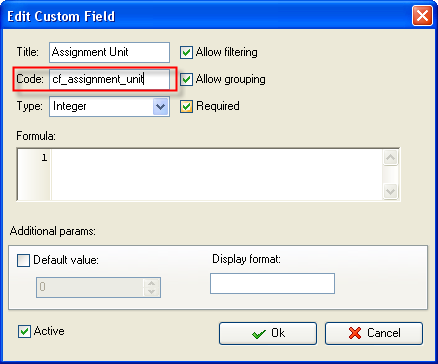
- in "Type" field select "String" and click "Ok" button
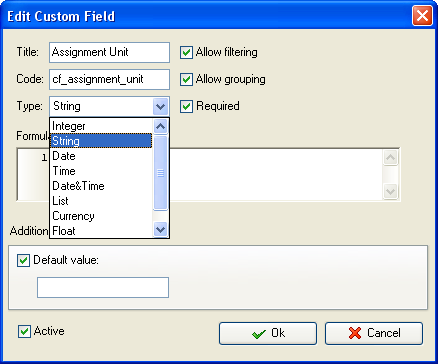
If you would like to track percent value of Assignment Unit with % symbol please check "Default value" field and enter % symbol
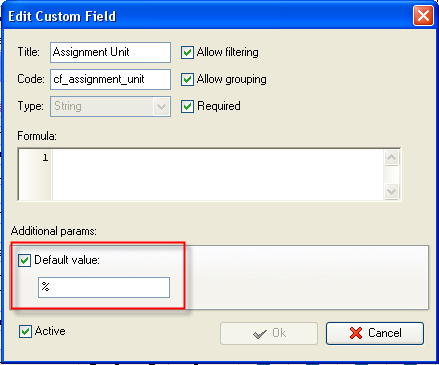
- to display the value of custom field Assignment Unit on Task List or Task Tree please go to Task List or Task Tree, click Task List Columns or Task Tree Columns button
 and check the custom field "Assignment Unit" and check the custom field "Assignment Unit"
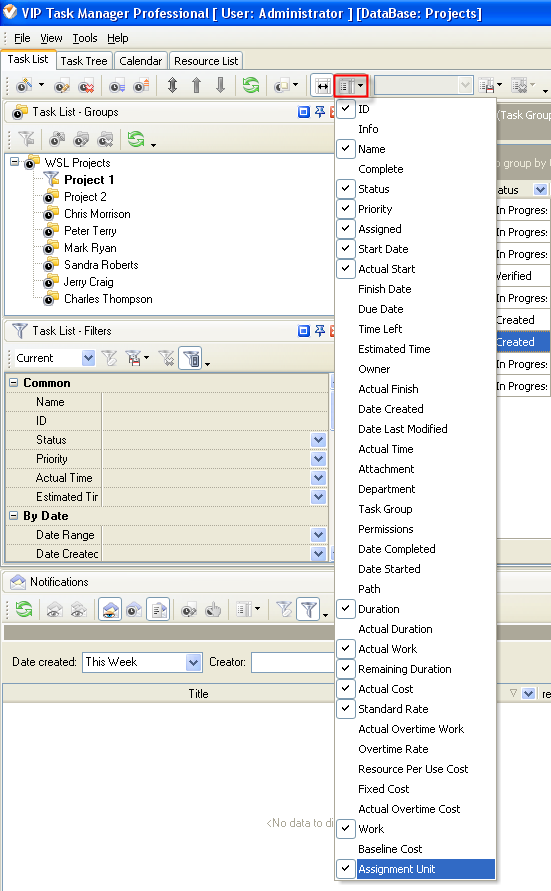
- to enter value of custom field Assignment Unit please do the following:
- Open a task and go to Custom Fields tab
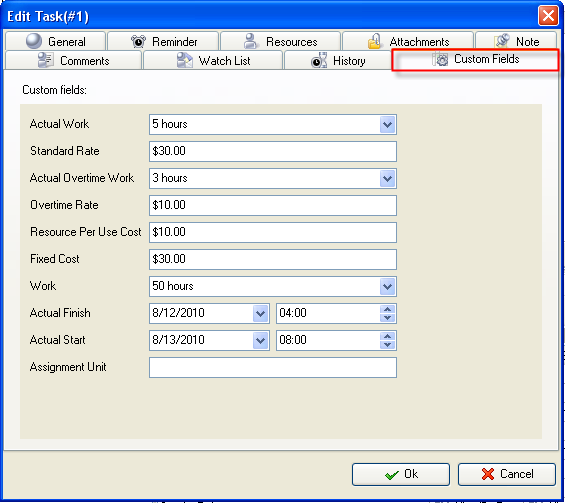
- Enter the value for Assignment Unit custom field. For example, if it is scheduled that the assigned resource can work one-forth of the working day, enter 0.25 in custom field "Assignment Unit".
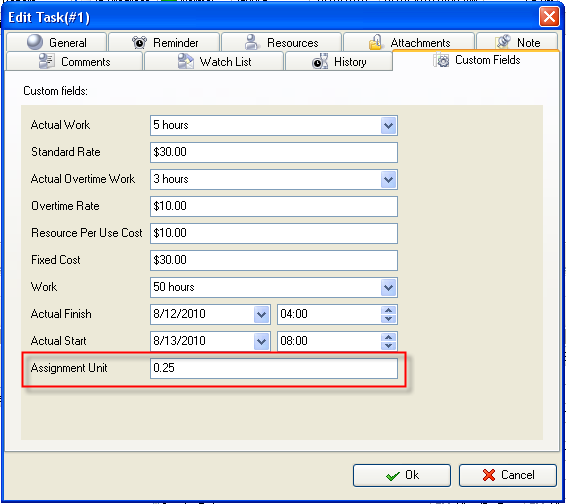





|
 |
| » VIP Task Manager Pro |
| |
| |
| |
 |
|
