|
Average Overtime Hours per Person
Average overtime hours per person is working type KPI that shows the average time worked by a resource beyond normal working hours to complete the task. The less value
of this KPI is, the more successful the company is in scheduling and reducing
the possibility of human fatigue.
If you need to calculate the average overtime hours per person please
follow the steps below:
- Create
custom field "Actual Overtime Work":
http://www.taskmanagementsoft.com/products/taskmanagerpro/tutorials/customization-guide/actual-overtime-work.php
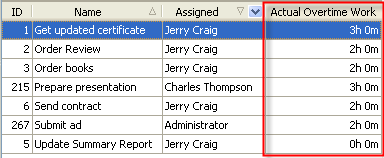
- If you need to view the average
overtime hours of employee per particular project, filter your to-do list
by task group with project tasks.
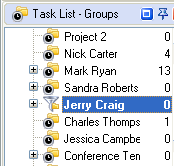
- To view the value of this KPI
over some time span set filter on Task List – Filters panel
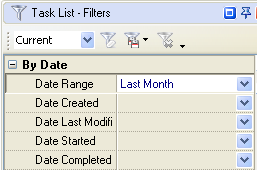
- To view the average overtime
hours per person set filter by Resource on Task List – Filters panel
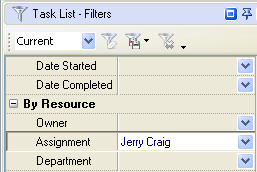
- Set footer to display the average overtime
hours per person for the given time span:
- right click under column "Actual Overtime Work"
- select
"Average"
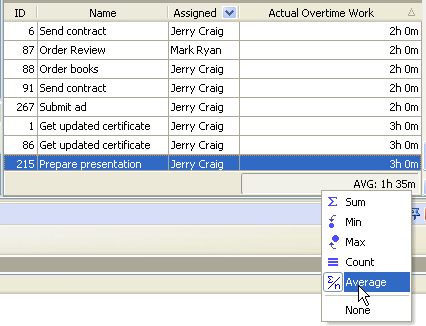
If you need
to view the average overtime hours per project on Task Tree, please follow the
steps below:
- On Task Tree select root task
group and select "Custom fields options"
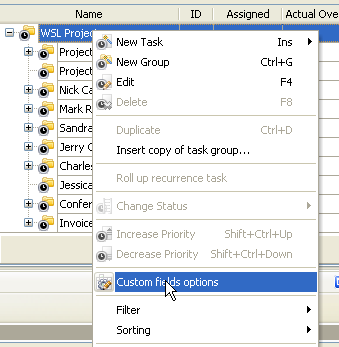
- To enable the displaying of average
overtime hours per project select custom field "Actual Overtime Work", do the following:
- select Enable
- check
"Aggregated (for task group)
- select "Average"
and the custom field name "Actual Overtime Work"
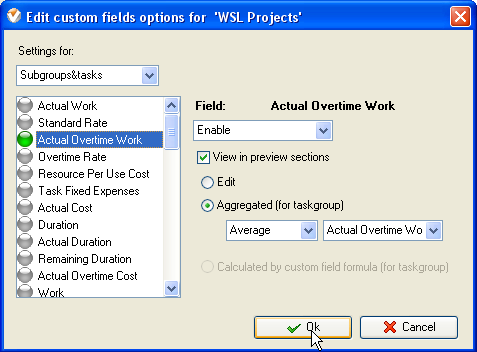
- Select task group for which you
need to view the average overtime hours, right click and select "Custom
fields options"
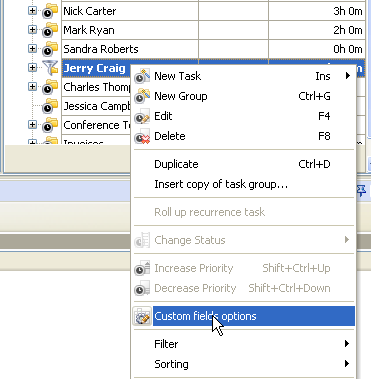
- Select custom field "Actual
Overtime Hours" and select the option "Enable by parent".
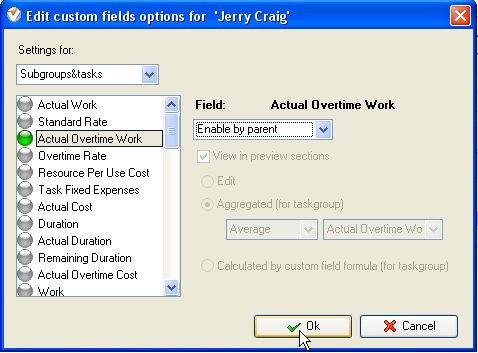
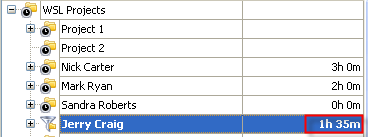
Average overtime
hours per project on Task Tree





|
 |
| » VIP Task Manager Pro |
| |
| |
| |
 |
|
