|
Contact
Contact custom field shows the name of the person who refers to task or project. This person can be someone other than assigned resource. For example, you have the task "Confirm arrangements with insurance company". The assigned resource (the doer of this task) is Sandra. However, the manager of insurance company Steve is also involved in the accomplishment of this task. So you can enter his name in custom field Contact.
to create custom filed Contact please follow the steps below:
1. Go to: Tools/Custom fields and press "Ins" button
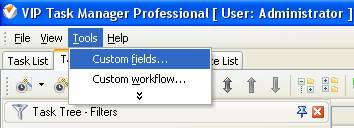
2. in "Title" field enter "Contact"
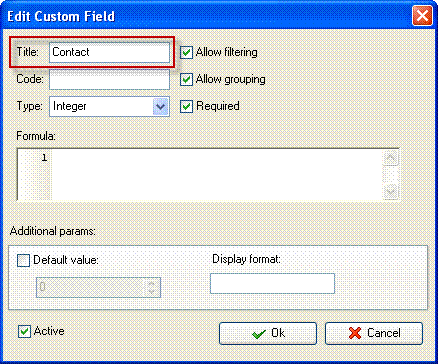
3. in "Code" field enter "cf_contact"
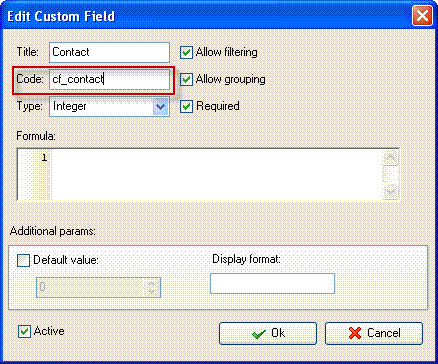
4. in "Type" field select "String" and click "Ok" button
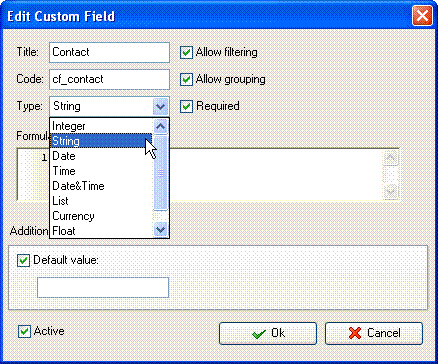
5. to display the value of custom field Contact on Task List or Task Tree please go to Task List or Task Tree, click Task List Columns or Task Tree Columns button  and check the custom field "Contact" and check the custom field "Contact"
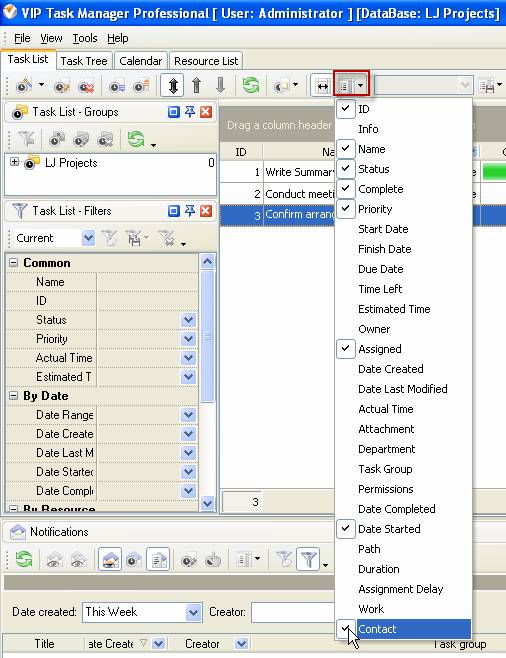
6. to enter the value for Contact custom field please do the following:
a) Open a task and go to Custom Fields tab
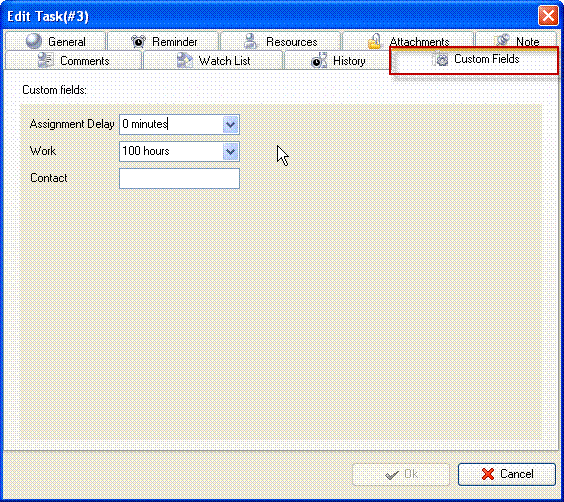
b) Enter the contact name in Contact custom field
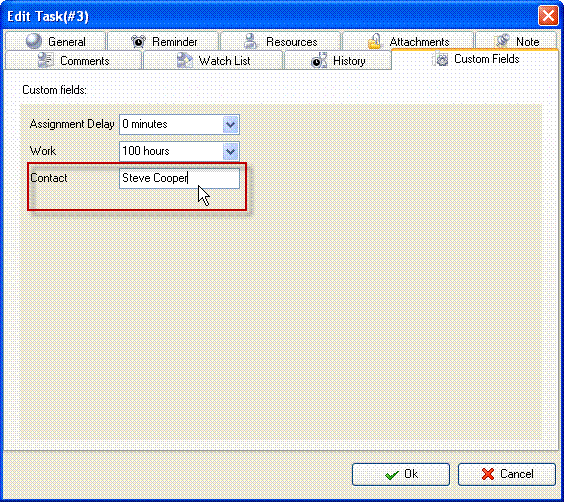





|
