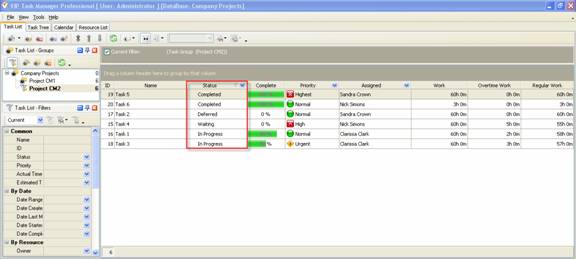This custom workflow is based on the following statuses:
- Not Started
Task status "Not Started" means that this task has been scheduled and requires further
action.
- In Progress
Task Status "In Progress" shows that the assigned resource is being working on this task
now.
- Waiting
Task Status "Waiting" shows that task was created however, the work on it was stopped and you need to wait before moving forward to complete this task.
- Deferred
Task Status "Deferred" shows that the task was put on hold and cannot be completed at the moment.
- Completed
Task Status
"Completed" shows that the task was successfully done and all its stakeholders have obtained the looked-for results.
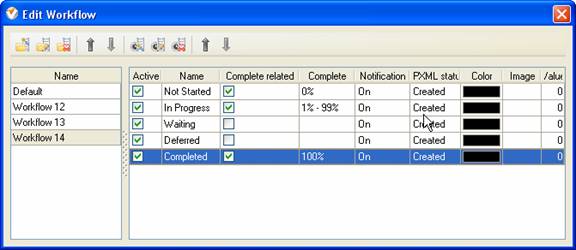
To create custom workflow using the statuses described above, please follow the steps below:
- Go to: Tools/Custom workflow
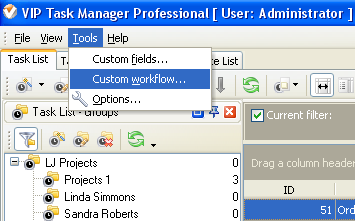
- Click "New Workflow" button
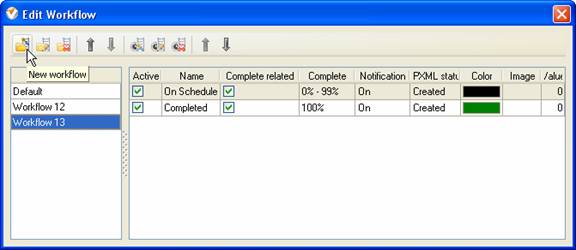
- In Name field enter custom field name, for example, "Workflow 14".
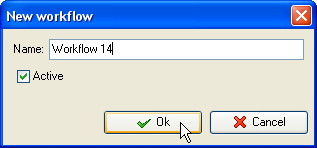
- Click "Ins" button, enter the status name "Not Started" in name field and click "Ok" button.
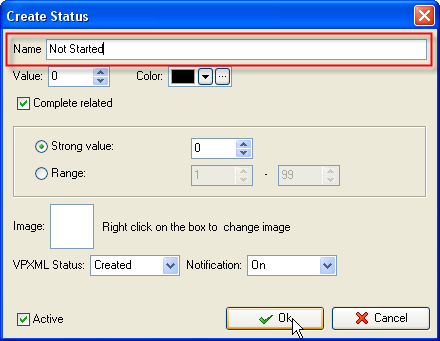
- Click "Ins" button, enter the status name "In Progress" in name field and click "Ok" button.
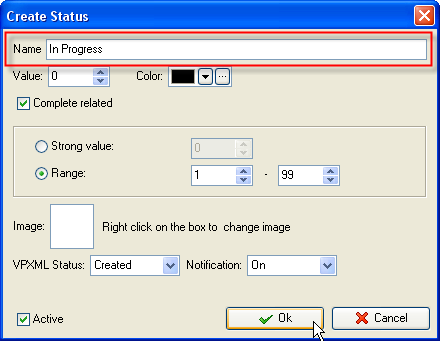
- Click "Ins" button, enter the status name "Waiting" in name field and click "Ok" button.
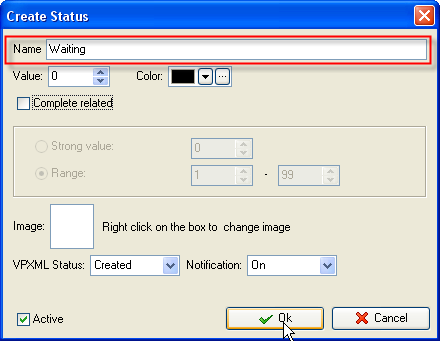
- Click "Ins" button, enter the status name "Deferred" in name field and click "Ok" button.
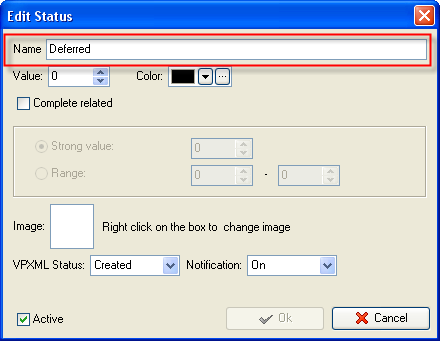
- Click "Ins" button, enter the status name "Completed" in name field and click "Ok" button.
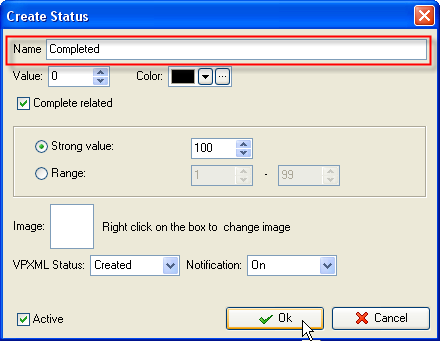
- Task statuses of Custom Workflow 14 on Task List