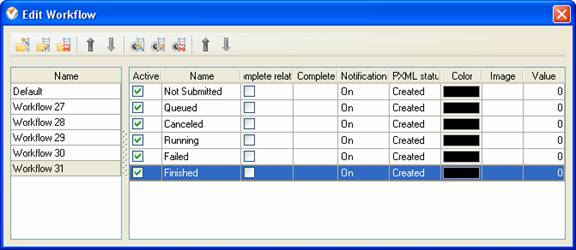Custom Workflow 31: Not Submitted Queued Canceled Running Failed Finished
The
workflow can involve the following task statuses:
- Not Submitted
Task status
"Not Submitted" means that the task was created, however, it doesnt have the
assigned resource, estimated Start and Finish Date, Due Date, etc.
- Queued
Tasks
status "Queued" means that the task was scheduled and assigned.
- Canceled
Task status
"Canceled" is displayed if the task is timed out or
there is no need to proceed with its accomplishment.
- Running
Task Status
"Running" means that the task is in process of being completed.
- Failed
The task is
set to "Failed" if the assigned resource delivered unsatisfactory results and
didnt manage to complete the task.
- Finished
Task status
"Finished" shows that the assigned resource declared the task complete.
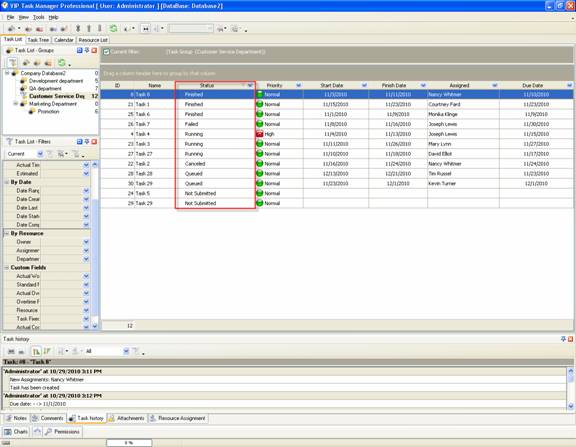
Task statuses of
Custom Workflow 31 on Task List
To create
custom workflow using the statuses described above, please follow the steps
below:
- Go to: Tools/Custom workflow
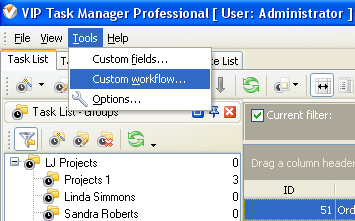
- Click "New Workflow" button
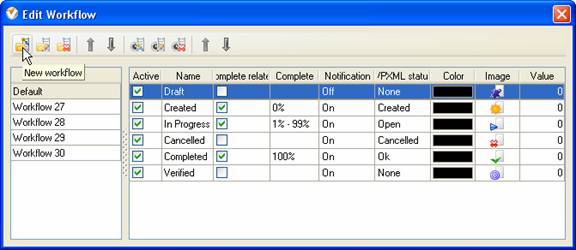
- In Name field enter custom
field name, for example, "Workflow 31".
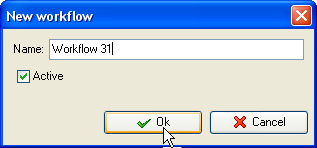
- Click "Ins" button, enter the
status name "Not Submitted" in Name field and click "Ok" button.
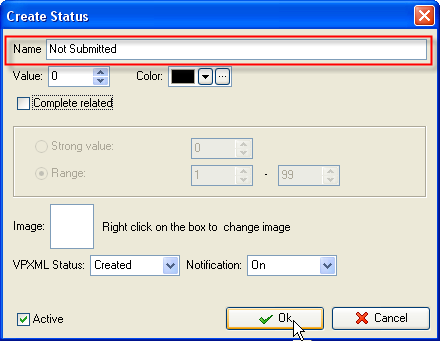
- Add other statuses: "Not
Submitted", "Queued", "Canceled", "Running", "Failed" and "Finished".