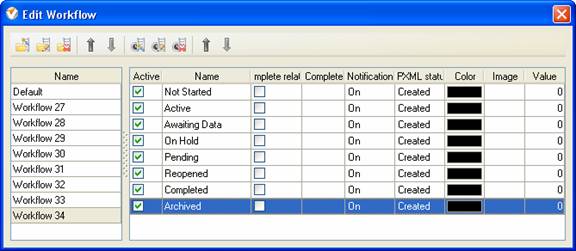Custom Workflow 34: Not Started – Active – Awaiting Data – on Hold – Pending – Reopened – Completed – Archived
This
workflow includes the following statuses:
- Not
Started
Tasks with
task status "Not Started" shows that the task was added to VIP Task Manager
Professional.
- Active
Tasks
status "Active" shows that the responsible resources are checking all
information associated with the task, e.g., estimated start and finish dates,
due dates, additional information provided in Notes or Comments, etc.
- Awaiting
Data
Task Status
"Awaiting Data" means that the task started, however the assigned resource
needs additional information from task stakeholders.
- On
Hold
Task status
"On Hold" notifies that the task was deferred.
- Pending
Task status
"Pending" shows that responsible resources, supervisors or any other
stakeholders are checking the work on this task.
If the task
is verified and approved by all responsible resources and interested parties,
you can set task status to "Completed".
If the task
is rejected by one of the stakeholders, the task status can be changed to
"Reopened" (see below).
- Reopened
Task Status "Reopened" notifies that the assigned resource did the task
with errors or the task needs further clarification, assistance or testing.
- Completed
If all responsible resources or task stakeholders approved the task, the
task status can be set to "Completed".
- Archived
Task Status "Archived" is shown for completed tasks that are pending to
be moved to Archive and need to be approved by superiors or responsible
resources.
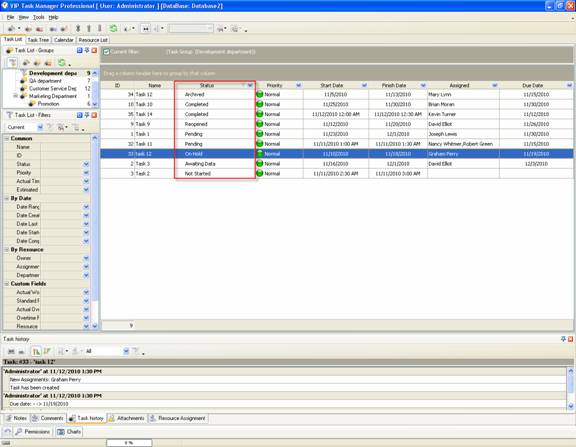
Task statuses of
Custom Workflow 34 on Task List
To create
custom workflow using the statuses described above, please follow the steps
below:
- Go to: Tools/Custom workflow
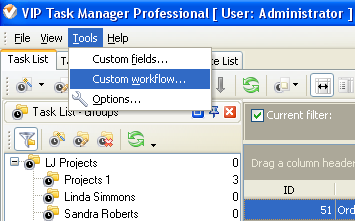
- Click "New Workflow" button.
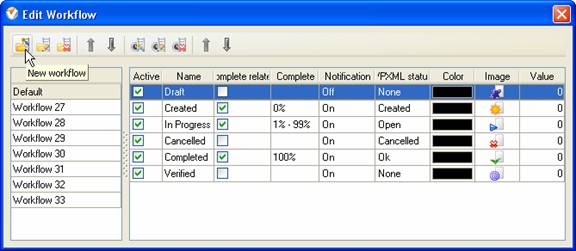
- In Name field enter custom
field name, for example, "Workflow 34".
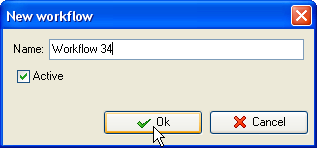
- Click "Ins" button, enter the
status name "Not Started" in Name field and click "Ok" button.
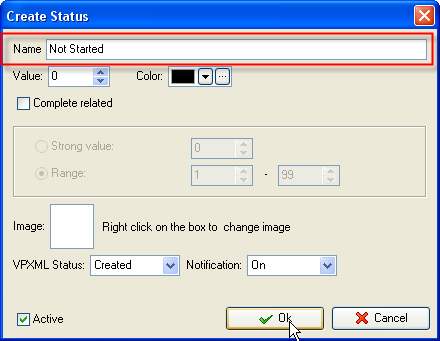
- Add other statuses: "Active", "Awaiting
Data", "On Hold", "Pending", "Reopened", "Completed" and "Archived".