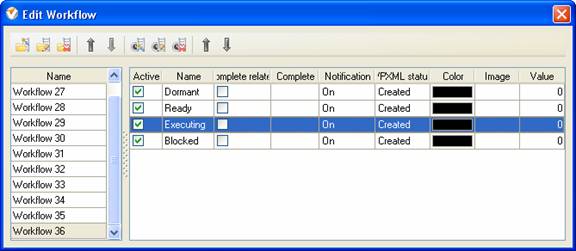Tasks can occupy the following statuses:
- Dormant
Task status "Dormant" means that the Administrator or responsible resource created the task, however the task hasnt been started by now.
- Ready
Tasks status "Ready" notifies that the task can be delegated to particular resource or group of resources.
- Executing
Task status "Executing" shows that currently the assigned resource is working on the task.
- Blocked
If the task with status "Ready" or "Executing" is put on hold for some reasons, you can set its status to "Blocked".
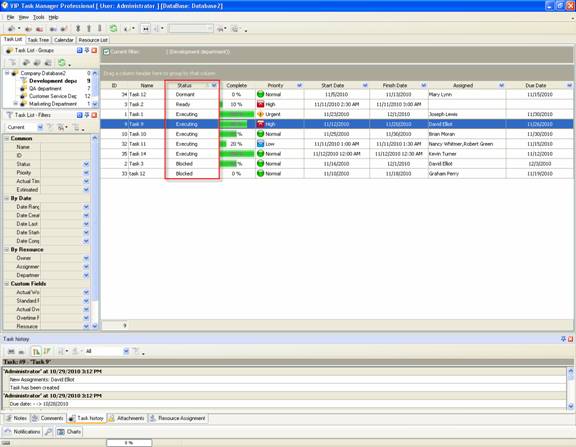
Task statuses of Custom Workflow 36 on Task List
To create custom workflow using the statuses described above, please follow the steps below:
- Go to: Tools/Custom workflow
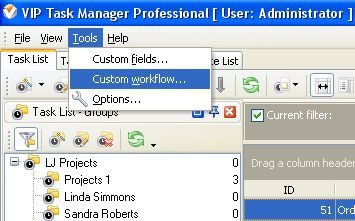
- Click "New Workflow" button.
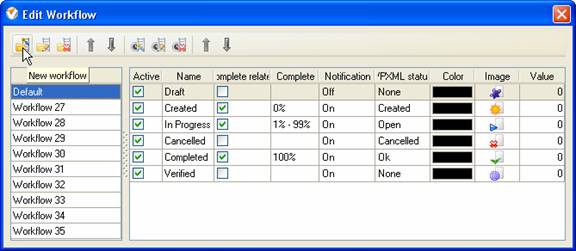
- In Name field enter custom field name, for example, "Workflow 36".
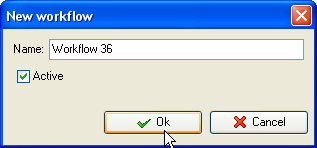
- Click "Ins" button, enter the status name "Dormant" in Name field and click "Ok" button.
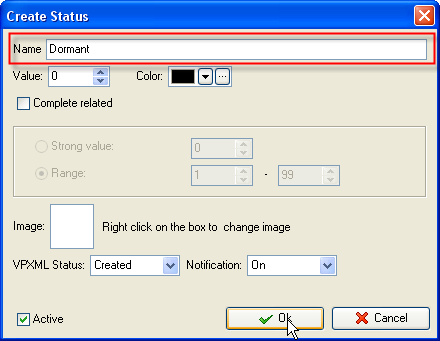
- Add other statuses: "Ready", "Executing", "Blocked".