|
Custom Workflow 4: Open Completed Deferred Deleted
This custom
workflow is based on the following statuses:
Task status
"Open" means that this task has been scheduled and requires further action.
Task Status
"Deferred" shows that the task was put on hold and cannot be completed at the
moment.
Task Status
"Deleted" shows that task was cancelled.
Task Status
"Completed" reports on the successful accomplishment of the task.
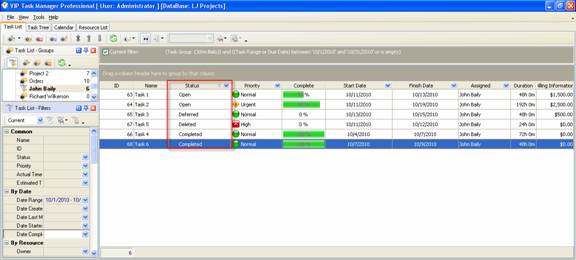
To create
custom workflow using the statuses described above, please follow the steps
below:
- Go to: Tools/Custom workflow
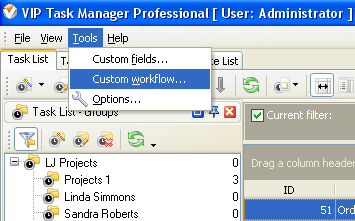
- Click "New Workflow" button
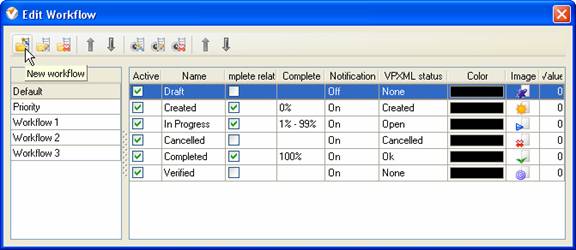
- In Name field enter custom
field name, for example, "Workflow 4".
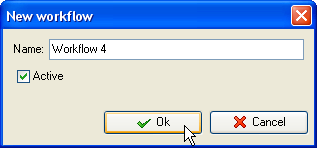
- Click "Ins" button, enter the
status name "Open" in name field and click "Ok" button.
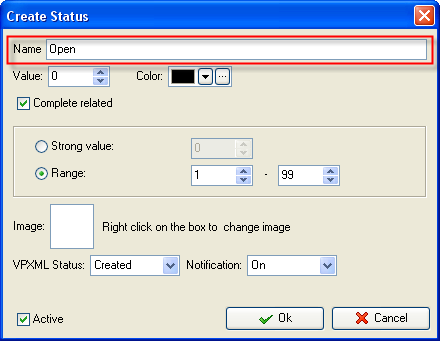
- Click "Ins" button, enter the
status name "Deferred" in name field and click "Ok" button.
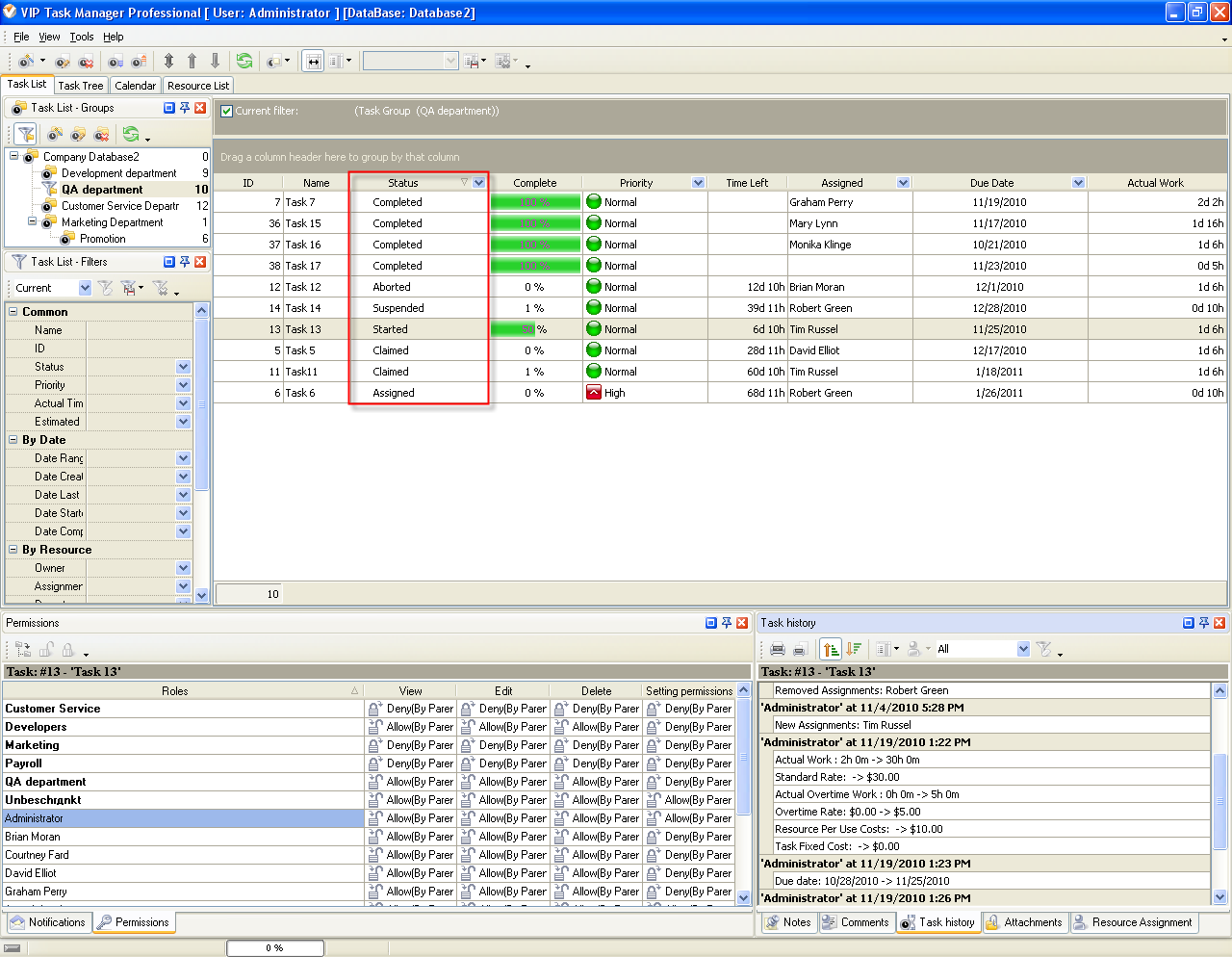
- Click "Ins" button, enter the status name
"Deleted" in name field and click "Ok" button.
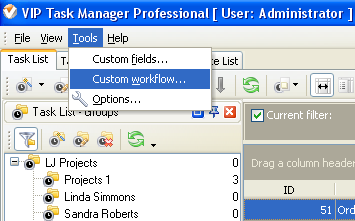
- Click "Ins" button, enter the
status name "Completed" in name field and click "Ok" button.
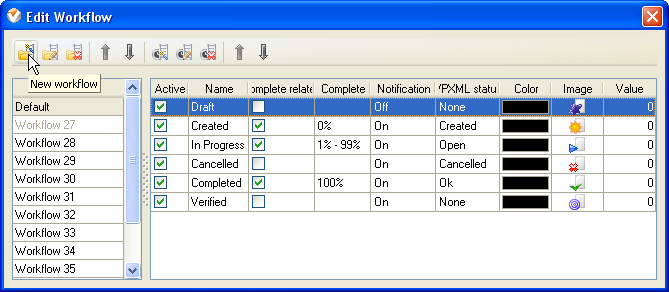
- Task statuses of Custom Workflow 4 on Task List






|
 |
| » VIP Task Manager Pro |
| |
| |
| |
 |
|
