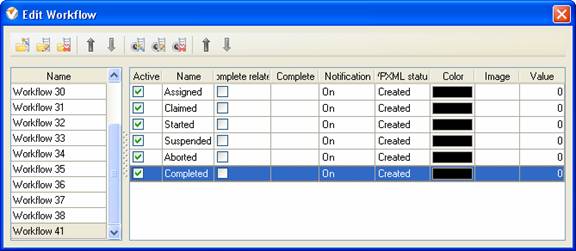In VIP Task Manager Professional tasks may be in one of the six statuses:
- Assigned
Task status "Assigned" shows that the task is allocated to some resource or group of resources. Tasks in this status are waiting for the assigned resource to confirm that he will be executing this task.
- Claimed
Once the resource has confirmed the assignment, the task status can be changed to "Claimed". to view the confirmed assignments, you can add custom field "Confirmed"
- Started
The task embraces task status "Started" if the assigned resource started executing the task and reported some progress on the task.
- Suspended
Tasks with task status "Suspended" shows that the task was put on hold and is waiting for some event to resume.
- Aborted
Task status "Aborted" notifies that the task can be skipped because there is no need in executing this task now.
- Completed
Once the task has been performed and the assigned resource is ready to specify the result data associated with the task, the task is set to "Completed" status.
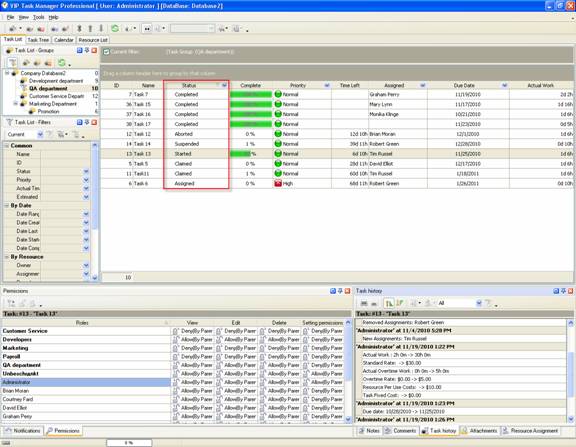
Task statuses of Custom Workflow 41 on Task List
To create custom workflow using the statuses described above, please follow the steps below:
- Go to: Tools/Custom workflow
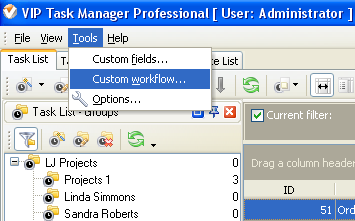
- Click "New Workflow" button.
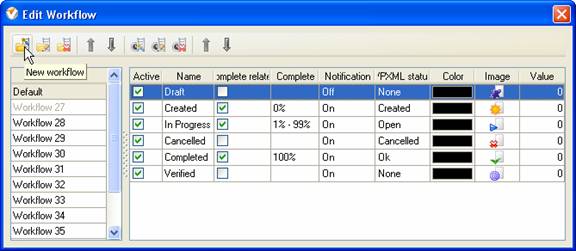
- In Name field enter custom field name, for example, "Workflow 41".
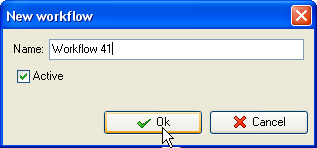
- Click "Ins" button, enter the status name "Assigned" in Name field and click "Ok" button.
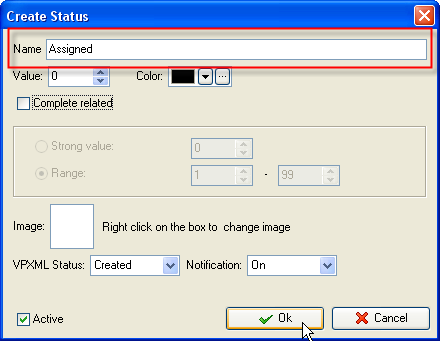
- Add other statuses: "Claimed", "Started", "Suspended", "Aborted" and "Completed".