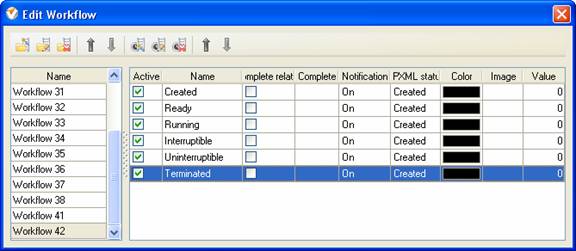The following statuses may occur in your workflow:
- Created
Task status
"Created" shows that the task was created in VIP Task Manager Professional.
-
Ready
Task status
"Ready" shows that all required information on the task was provided and
checked by responsible users. Now the task is ready to be started.
-
Running
If the
delegated resource is executing the task, you can set the task status to
"Running".
-
Interruptible
Task status
"Interruptible" means that the task is in the process of being completed
however, currently it is waiting for some event or condition to trigger the
task resuming within undefined time span.
-
Uninterruptible
Task status
"Uninterruptible" is similar to "Interruptible" status. The task is waiting for
some event or condition, however, it should occur shortly.
-
Terminated
As soon as
the assigned resource reported the task accomplishment, the tack can be set to
"Terminated" status.
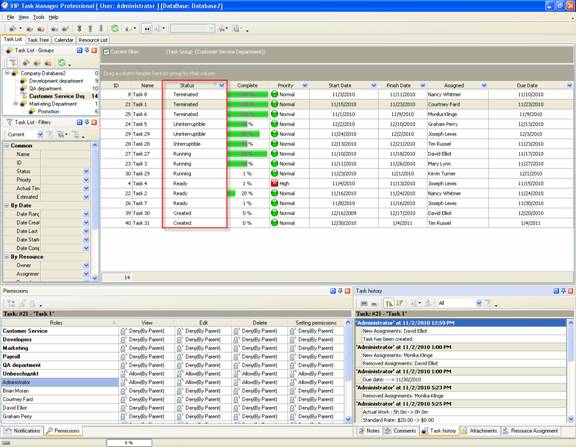
Task statuses of Custom Workflow 42 on Task List
To create
custom workflow using the statuses described above, please follow the steps
below:
- Go to: Tools/Custom workflow
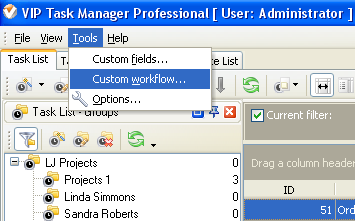
- Click "New Workflow" button.
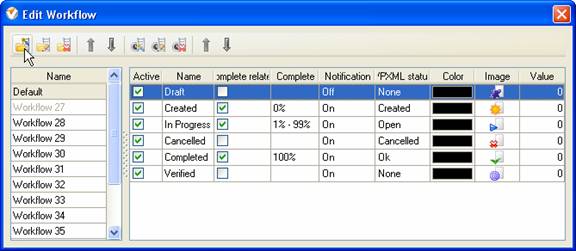
- In Name field enter custom
field name, for example, "Workflow 42".
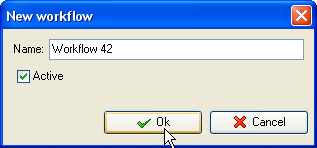
- Click "Ins" button, enter the
status name "Created" in Name field and click "Ok" button.
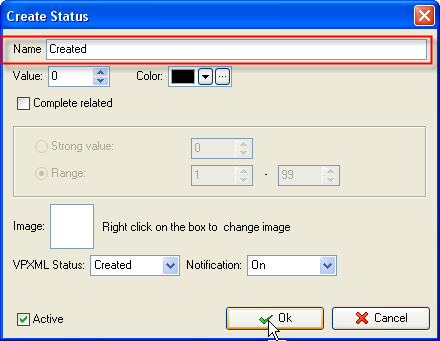
- Add other statuses: "Ready", "Running",
"Interruptible", "Uninterruptible" and "Terminated".