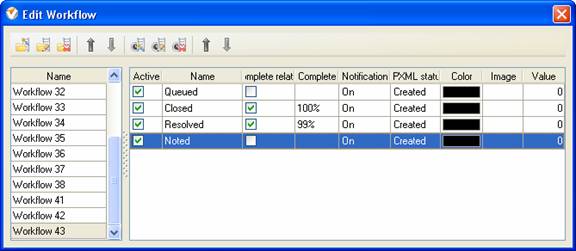The
following are the basic statuses the task can embrace:
- Queued
Task status
"Queued" shows the task has been recently added and requires further actions.
-
Closed
Task status
"Closed" shows that the task was successfully completed and the issue is not
expected to occur.
-
Resolved
If the
delegated resource performed the task, however, there can be some questions to
discuss or some actions to take, the task can be marked with status "Resolved".
-
Noted
Task status
"Noted" is shown for tasks if the interested parties left some information
regarding the task in Notes section of the task; however that doesnt imply
resuming the task.
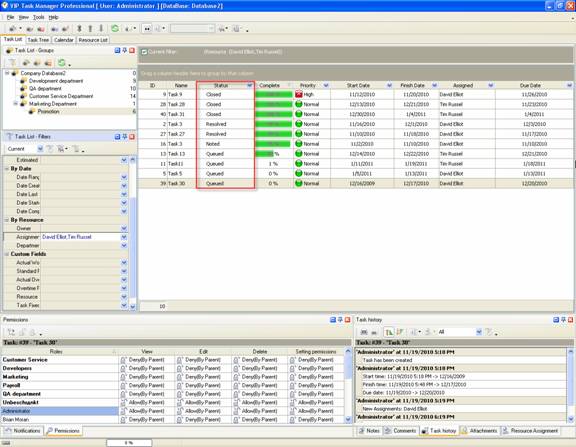
Task statuses of
Custom Workflow 43 on Task List
To create
custom workflow using the statuses described above, please follow the steps
below:
- Go to: Tools/Custom workflow
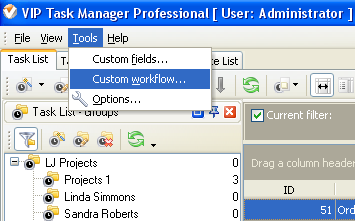
- Click "New Workflow" button.
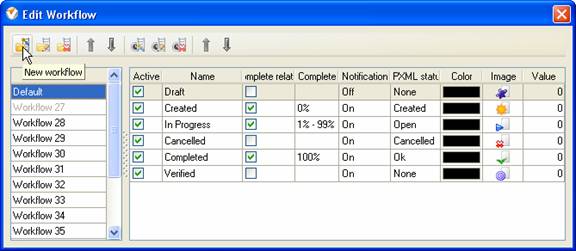
- In Name field enter custom
field name, for example, "Workflow 43".
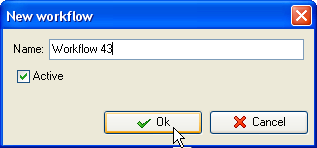
- Click "Ins" button, enter the
status name "Queued" in Name field and click "Ok" button.
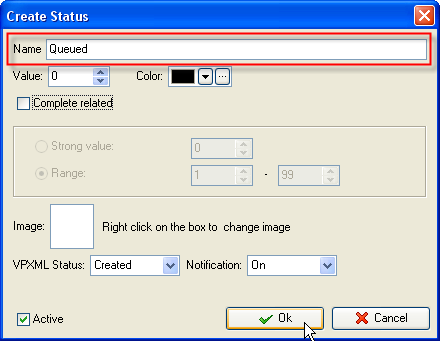
- Add other statuses: "Closed",
"Resolved" and "Noted".