The following workflow can be used if more than one resource is assigned to one task and you need to check and approve the work of each resource.
This workflow includes the following statuses:
- in Progress
The task is marked with status "In Progress" when Administrator or any responsible person initiates the task or the delegated resource has already performed some work on it.
- Approved
Task Status "Approved" means that the assigned resource has already reported some work on the task and it was verified by responsible resources.
- Rejected
Task Status "Rejected" notifies that there are some errors in executing the task or task stakeholders need further clarification, assistance, or testing. Once it is addressed, the task can proceed to the next phase and its status can be changed to "Reassigned", "Approved" or "Completed".
- Reassigned
Task Status "Reassigned" shows that the task was forwarded to another resource for completing.
- Completed
Task Status "Completed" shows that all resources ensured the completion of all task items and the task can be closed.
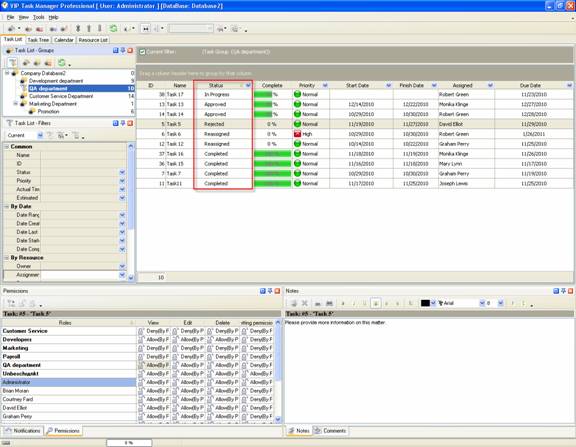
To create custom workflow using the statuses described above, please follow the steps below:
- Go to: Tools/Custom workflow

- Click "New Workflow" button

- In Name field enter custom
field name, for example, "Workflow 49".

- Click "Ins" button, enter the
status name "In Progress" in Name field and click "Ok" button.

- Add other statuses: "Approved",
"Rejected", "Reassigned" and "Completed".

