|
Custom Workflow 51: Active Ready for Review Complete
You can use the following three-state workflow to manage the projects which involve tasks associatedwith multiple events.
- Active
If the Administrator or any other responsible resource initiates a task, assigns a resource and provides information needed for its accomplishment, the task can be marked with "Active" status.
- Ready for Review
Tasks status "Ready for Review" shows that the assigned resource performed the task and is waiting for verification of the superiors.
- Complete
If the task was done correctly and the superiors do not have any objections, the task can be marked as "Complete".
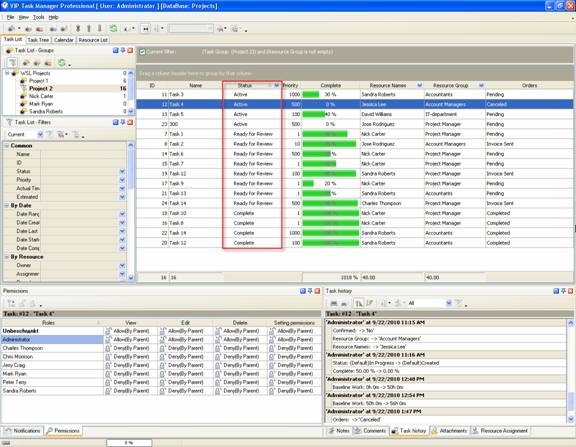
Task statuses of
Custom Workflow 51 on Task List
To create
custom workflow using the statuses described above, please follow the steps
below:
- Go to: Tools/Custom workflow
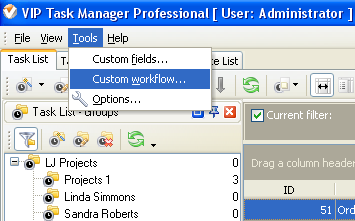
- Click "New Workflow" button.
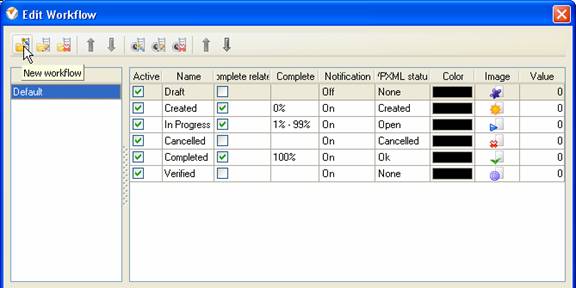
- In Name field enter custom field
name, for example, "Workflow 51".
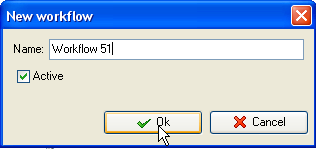
- Click "Ins" button, enter the
status name "Active" in Name field and click "Ok" button.
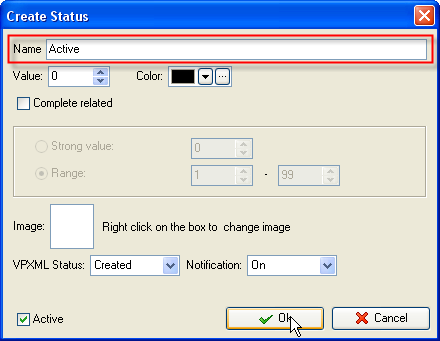
- Add other statuses: "Ready for Review"
and "Complete".
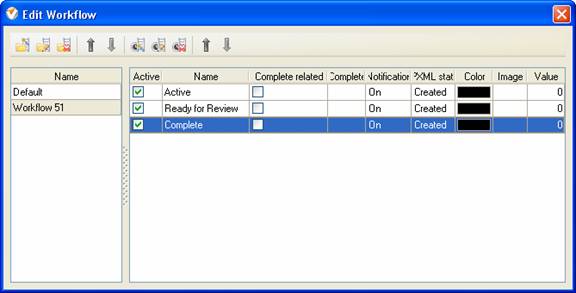





|
 |
| » VIP Task Manager Pro |
| |
| |
| |
 |
|
