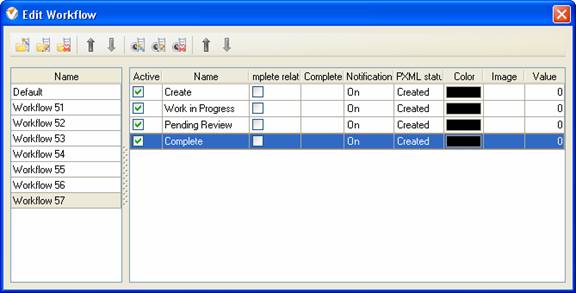The
following workflow allows to track the statuses of checked tasks, i.e. when
Administrator, the owner of the task or any other stakeholder needs to verify
the task during the process of its accomplishment. The example of checked task
can be as follows: you have a task Send contract". Certain resource is
responsible to complete the document. Once it is done, the task will be
forwarded to resource who is responsible to check the contract content. If it
is approved, the responsible resource can proceed further.
This
workflow includes the following statuses:
- Create
Task status
"Create" shows that the responsible resource created the task in VIP Task
Manager Professional.
- Work
in Progress
Task status
"Work in Progress" notifies that the task is in the process of being
terminated.
- Pending
Review
If the task
is in "Pending Review" status, it means that the assigned resource finished the
task and the responsible resource needs to review the performed work.
- Complete
If the work
on the task was done correctly and the reviewer doesnt have any objections,
the task can be set to "Complete" status.
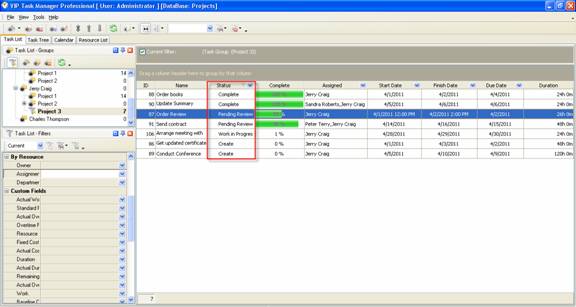
Task statuses of
Custom Workflow 57 on Task List
To create
custom workflow using the statuses described above, please follow the steps
below:
- Go to: Tools/Custom workflow
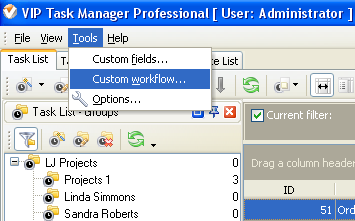
- Click "New Workflow" button.
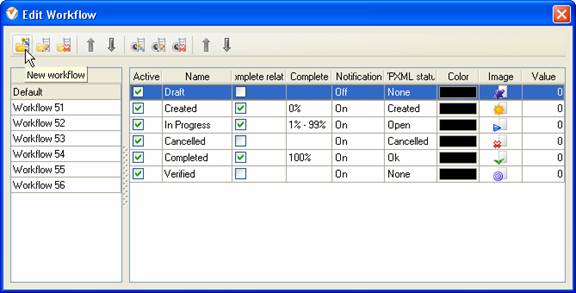
- In Name field enter custom
field name, for example, "Workflow 57".
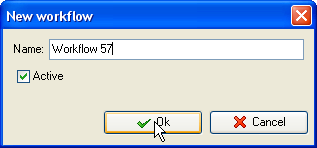
- Click "Ins" button, enter the
status name "Create" in Name field and click "Ok" button.
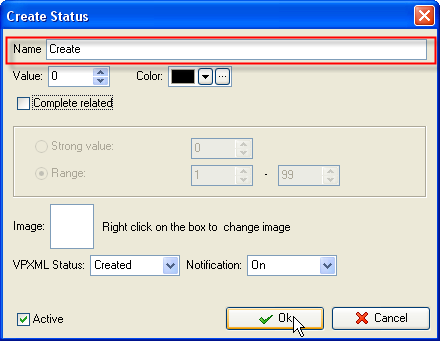
- Add other statuses: "Work in
Progress", "Pending Review" and "Complete".