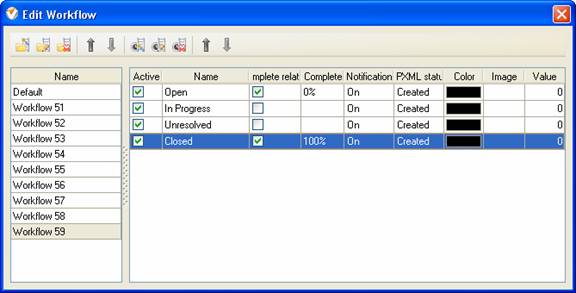The
following are the states the task can assume:
- Open
Task status
"Open" means that the responsible person has added a task to VIP Task Manager
Professional and now it requires further action.
- In
Progress
Task status
"In Progress" shows that the assigned resource is finishing all requests in
this task.
- Unresolved
Task status
"Unresolved" is displayed for tasks which have some errors or there are some obstacles
that hinder in fulfilling all or some of the requests in this task.
- Closed
If the
delegated resource successfully coped with the task and declared it complete,
the task is set to "Closed" status.
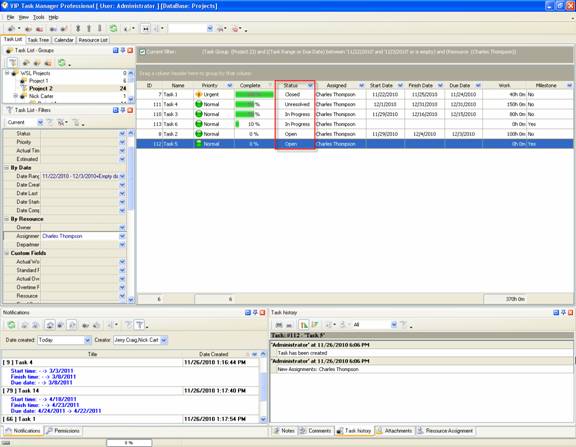
Task statuses of Custom Workflow 59 on Task List
To create
custom workflow using the statuses described above, please follow the steps
below:
- Go to: Tools/Custom workflow
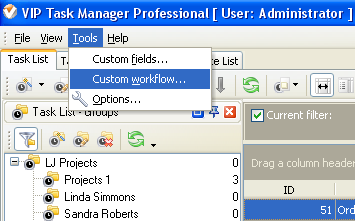
- Click "New Workflow" button.
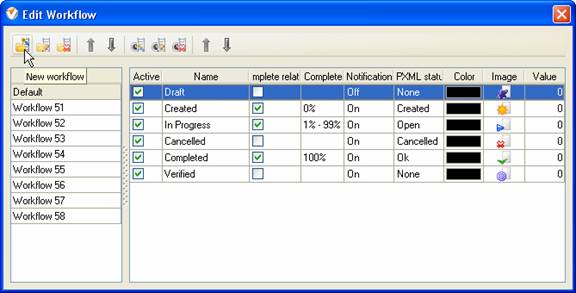
- In Name field enter custom
field name, for example, "Workflow 59".
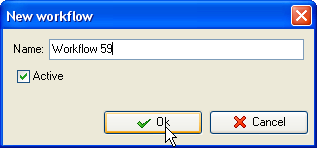
- Click "Ins" button, enter the
status name "Open" in Name field and click "Ok" button.
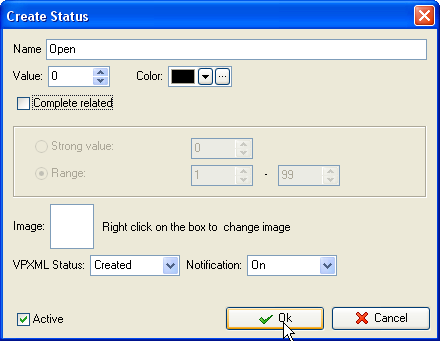
- Add other statuses: "In
Progress", "Unresolved" and "Closed".