The task
can be in one of the following statuses:
- Testing
Task status
"Testing" means the task is in the process of being checked by particular
resources. If it was done correctly, it can move to "Closed" status.
- Reported
If some
issues or errors occurred while executing the task, it is set to "Reported" status.
- Fixing
Once the
responsible resource get the notification that that task is in the status
"Reported", they can assign the task to themselves (if required) and change the
task status to "Fixing" to check it. After addressing this task and fixing the
issues the task should be set back to "Testing" status.
- Closed
If all
requests on the task were successfully finished, you can change the task status
from "Testing" to "Closed".

Task statuses of Custom Workflow 61 on Task List
To create
custom workflow using the statuses described above, please follow the steps
below:
- Go to: Tools/Custom workflow
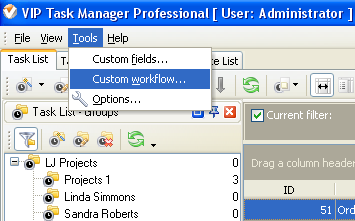
- Click "New Workflow" button.
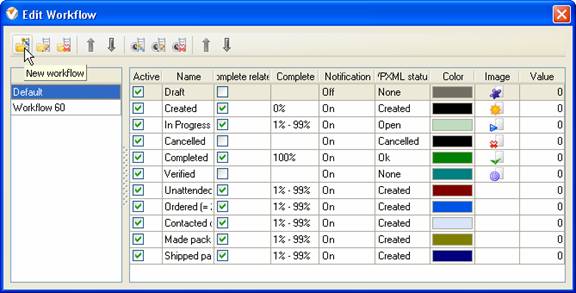
- In Name field enter custom
field name, for example, "Workflow 61".

- Click "Ins" button, enter the
status name "Testing" in Name field and click "Ok" button.

- Add other statuses: "Reported",
"Fixing" and "Closed".

