|
Duration
Duration custom field shows time spent on a task based on Start and Finish time.
Duration custom field is calculated automatically by the following formula:
Duration = Finish time – Start time
for example, Start Time for the task "Conduct the conference" is August 25, 9 AM and Finish Time is August 27, 5 PM. So duration of this task is 56 hours
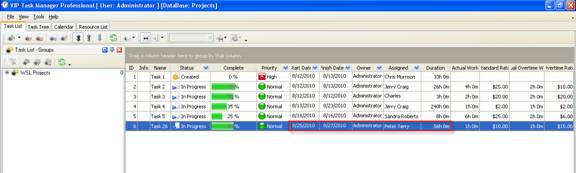
to add custom field Duration please follow the steps below:
- Go to: Tools/Custom fields and press "Ins" button
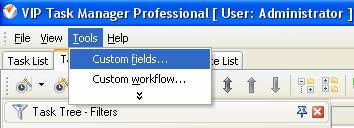
- in "Title" field enter "Duration"
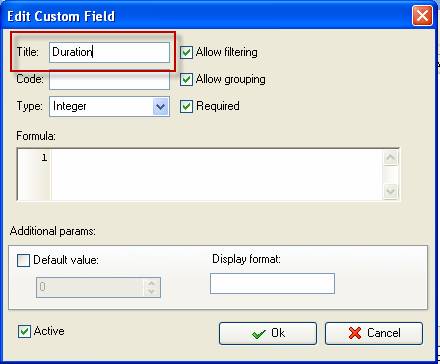
- in "Code" field enter "cf_duration"
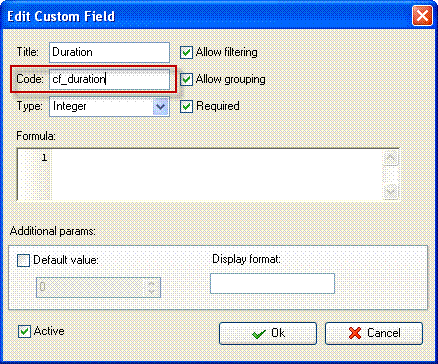
- in "Type" field select "Duration" and click "Ok" button
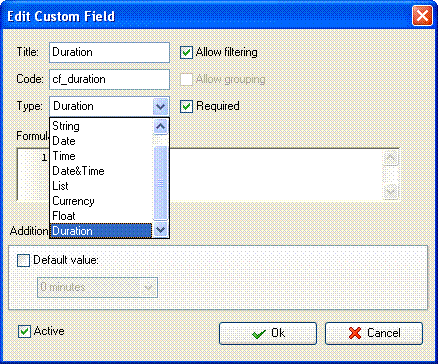
- in "Formula" field enter the following formula:
$finish - $start
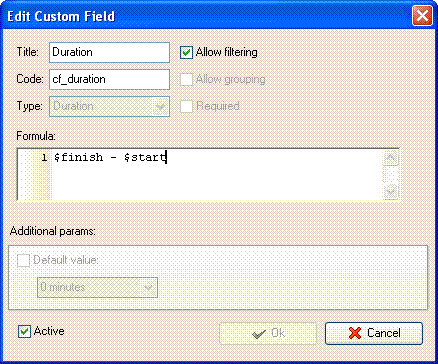
- to display the value of custom field Duration on Task List or Task Tree please go to Task List or Task Tree, click Task List Columns or Task Tree Columns button
 and check the custom field "Duration" and check the custom field "Duration"
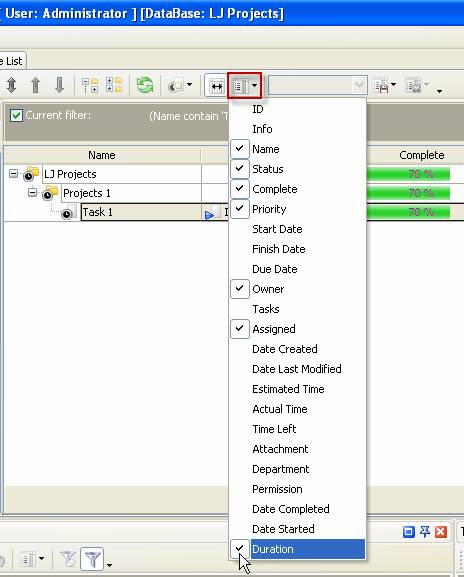





|
 |
| » VIP Task Manager Pro |
| |
| |
| |
 |
|
