|
Finish
Finish
custom field shows when a task is estimated to be completed by assigned
resource or group of resources.
You can use
this custom field if you need to track the latest finish date of the task in a
project.
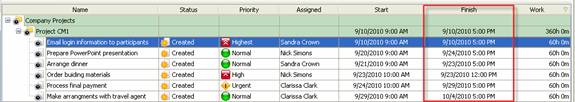
To create custom field Finish please follow
the steps below:
1. Go to: Tools/Custom fields and press "Ins"
button
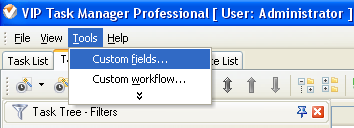
2.
In
"Title" field enter "Finish"
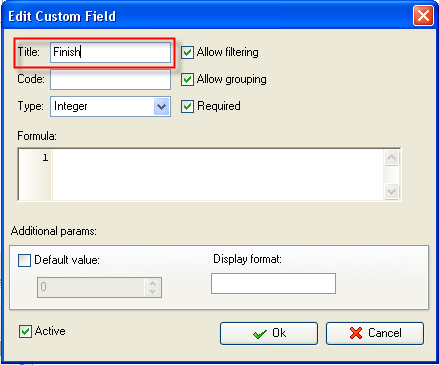
3.
In
"Code" field enter "cf_ finish"
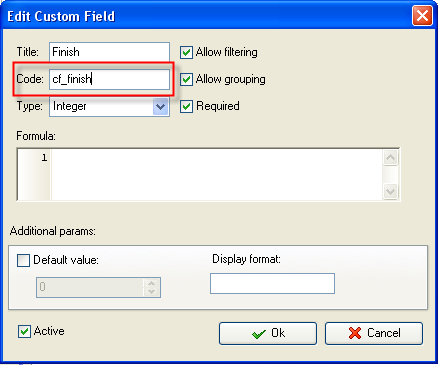
4.
In
"Type" field select "Date&Time" and click "Ok"
button
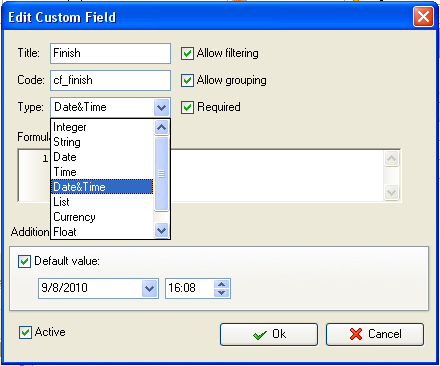
If you would
like to track the values of custom field "Finish" without time select "Date" from
the drop down list of available custom field types
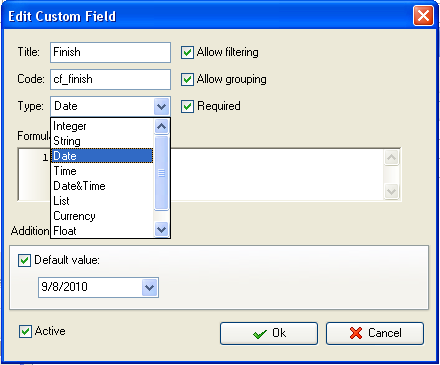
5. to display the value of Finish custom field on
Task List or Task Tree please go to Task List or Task Tree, click Task List
Columns or Task Tree Columns button  and check the custom field "Finish" and check the custom field "Finish"
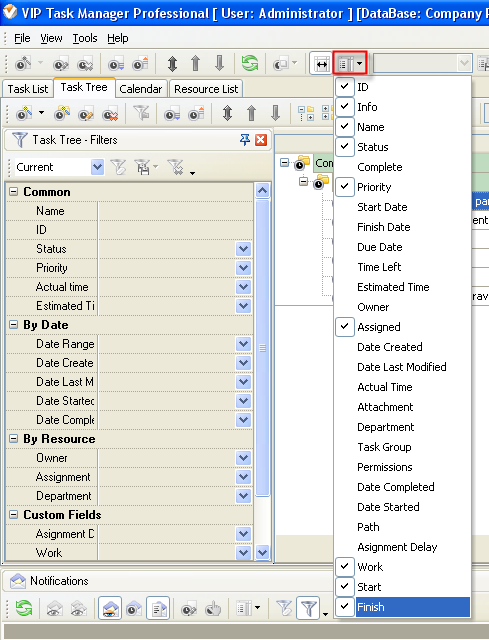
6. to enter value of custom fields Finish please
do the following:
- Open a task and go to Custom Fields tab
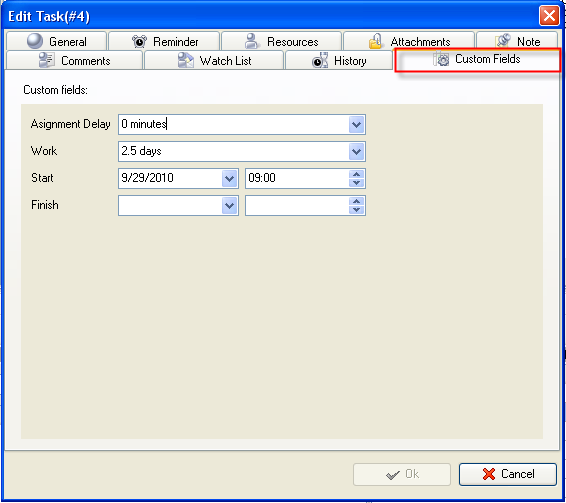
- Select the date from the drop-down calendar, enter time if you selected "Date&Time" type of custom field and click "Ok" button.
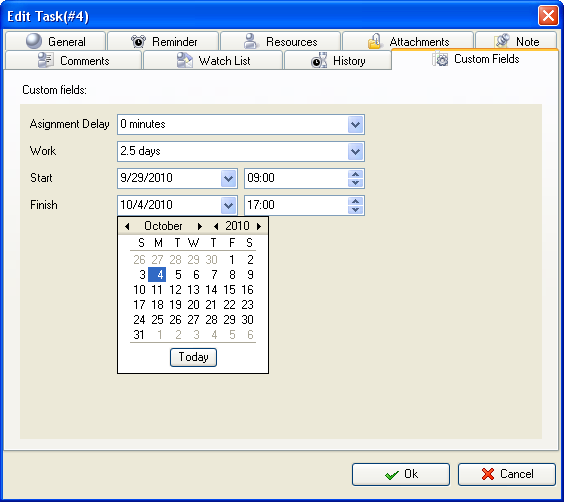





|
