Gross profit is an accounting
key performance indicator that shows a net profit of the company after selling
products or services without the direct expenses associated with the production
of these products or services, in other words without Cost of Goods Sold. So
Gross Profit is calculated by the following formula:
Gross Profit = Revenue (REVs)
- Cost of Goods Sold.
Revenue is a total amount in money the company has for
selling their goods and services. Revenue is calculated by the formula:
Revenue (REVs) = Quantity of units sold x Cost per
unit
Cost of Goods Sold (COGS) includes the
expenses for producing products or services, the costs of the materials, labor costs and overhead expenses. There are
different ways to calculate COGS such as Periodic Method of Inventory and Weighted
Average Method.
Among the purposes of using Gross Profit is analyzing
the possibility of raising or cutting prices on products or services and
calculating Gross Profit Margin. The higher the gross profit value is, the more
money you can budget for your business expansion, salaries, taxes, etc.
To calculate Gross Profit please do the following:
- Create custom field Total Number of Units Sold (Units Quantity)
with "cf_units_quantity" in the
"Code" field

- Create custom field "Cost per Unit" with "cf_cost_per_unit" in the
"Code" field

- Create custom field "Revenue" (REVs) with the following formula:
$cf_units_quantity * $cf_cost_per_unit

- Create custom field "Cost of Goods Sold". You may use the following
methods to calculate COGS:

- Create custom field "Gross Profit" with the following formula:
$cf_revs - $cf_cogs where $cf_cogs is the
corresponding Code for the custom field "Cost of Goods Sold (COGS)

- On Task Tree select task group for which you need
to display Gross Profit and select "Custom fields options"
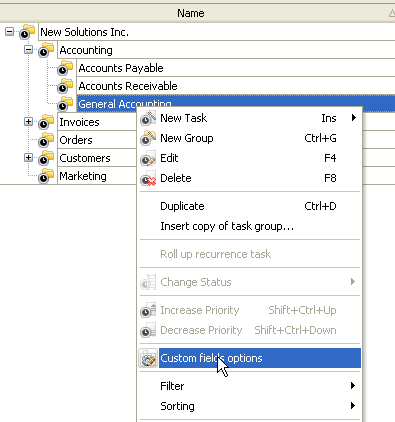
- Set the following custom fields settings for the
following custom fields: "Units Quantity" and "Cost per unit"
- - In "Settings for" select "This task group"
- - select "Enable"
- - in "Aggregated (for task group)" field select "Sum"
from drop-down list and the corresponding custom field name:

- Select custom field "REVs", "COGS" and "Gross Profit" set the
following settings for these custom fields:
- - In "Settings for" select "This task group"
- - select "Enable"
- - select "Calculated by custom field formula (for task
group)"


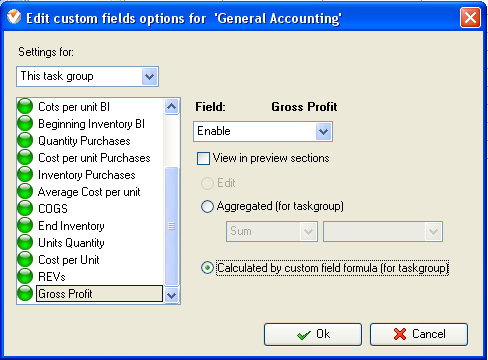

Gross Profit KPI on Task Tree
