|
Required Attendees
Required
Attendees custom field shows the names of conferees, members of the meeting,
appointment or presentation. Suppose you have a project with a recurrent task "Conduct
a meeting" or "Conduct a presentation of a new book". You can use Required
Attendees custom field if you need to view, edit the names of required members
of this meeting or filter tasks by the required attendees.
To create
custom filed "Required Attendees" please follow the steps below:
1. Go to: Tools/Custom fields and press "Ins"
button
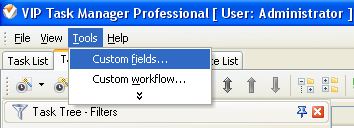
2.
In
"Title" field enter "Required Attendees"
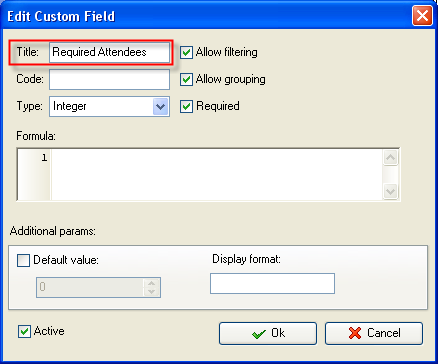
3.
In
"Code" field enter "cf_required_attendees"
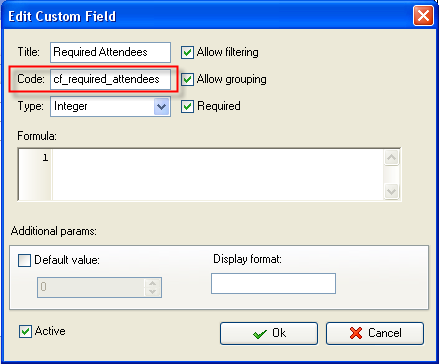
4. Select "String" in "Type" field.
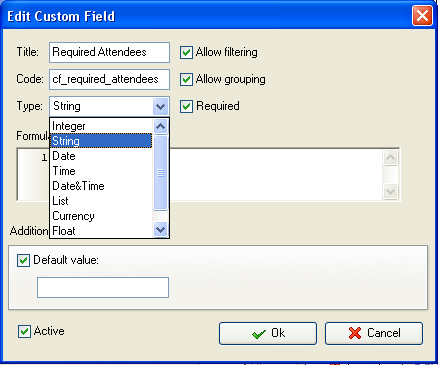
5. to display the value of custom
field Required Attendees on Task List
or Task Tree please go to Task List or Task Tree, click Task List Columns
or Task Tree Columns button  and check the custom field "Required
Attendees" and check the custom field "Required
Attendees"
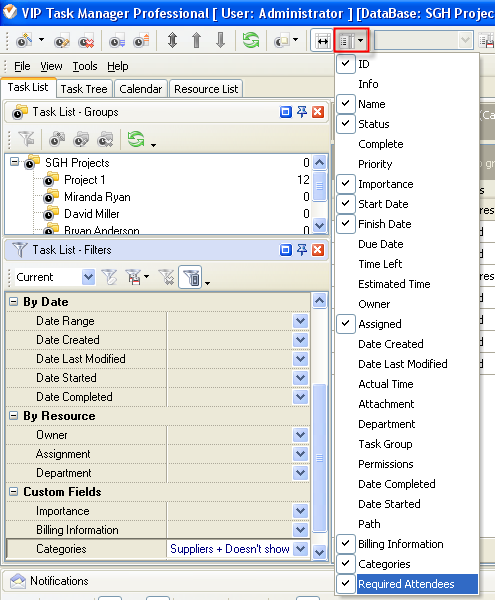
6. to enter the values for custom field "Required
Attendees" please do the following:
-
Open
a task and go to Custom Fields tab
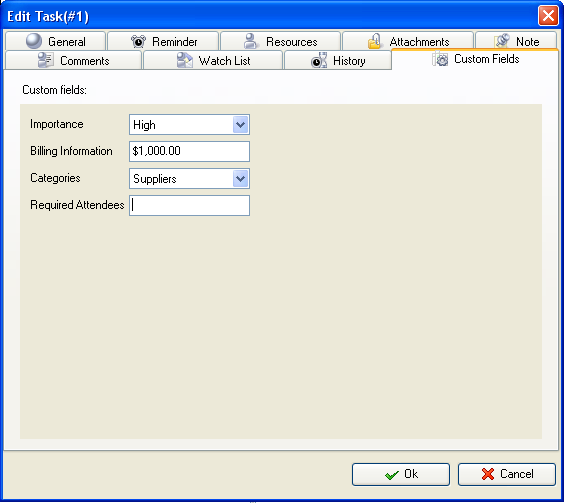
-
Enter the required name of the attendee in
field "Required Attendees".
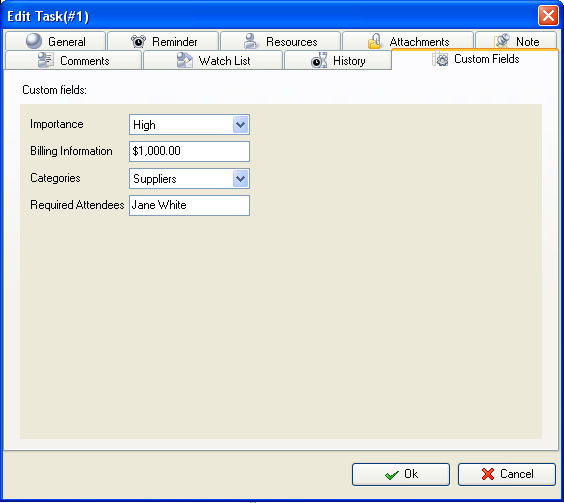





|
