|
Status
Status custom field shows the following options:
- Not Started
- In Progress
- Completed
- Waiting on someone else
- Deferred
You can use
custom field Status with above mentioned values if you would like to use Status
management system that is different from build-in Status pick-list (Draft,
Created, in Progress, Cancelled, Completed and Verified).
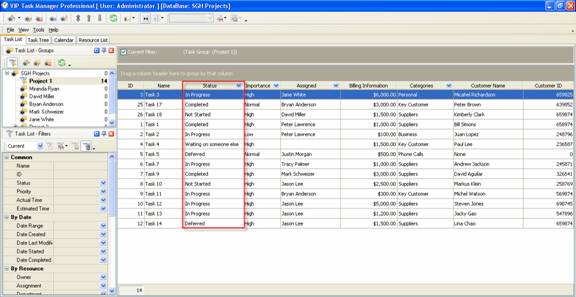
To create Status
custom field please do the following:
- Go to: Tools/Custom fields and press "Ins" button
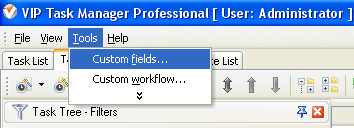
- In "Title" field enter "Status"
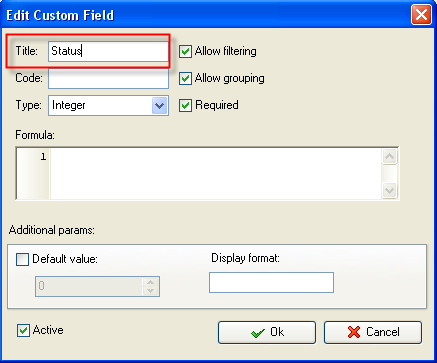
- In "Code" field enter "cf_status"
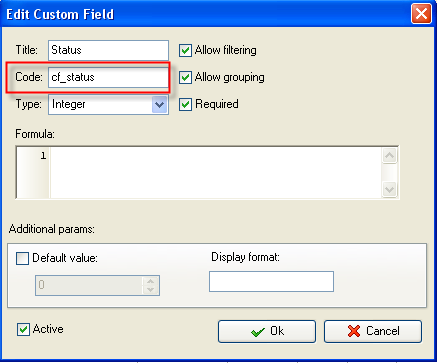
- In "Type" field select "List"
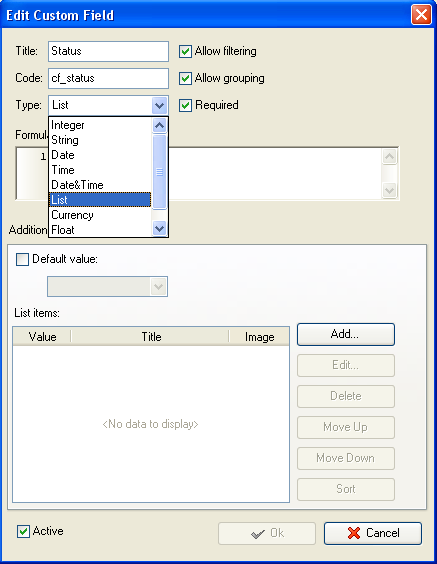
- in Edit List item field select the value number "1", enter "Not Started" in Title field and click "Ok" button
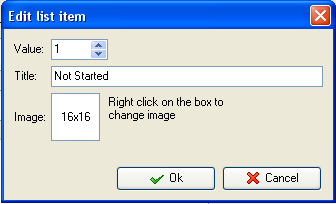
- Click "Add" button again, select the value number "2", enter "In Progress" in Title field and click "Ok" button
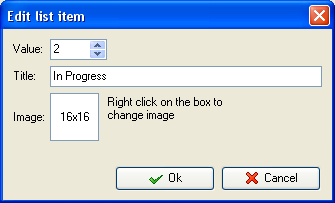
- Add other status values for custom field "Status": Completed, Waiting on someone else, Deferred.
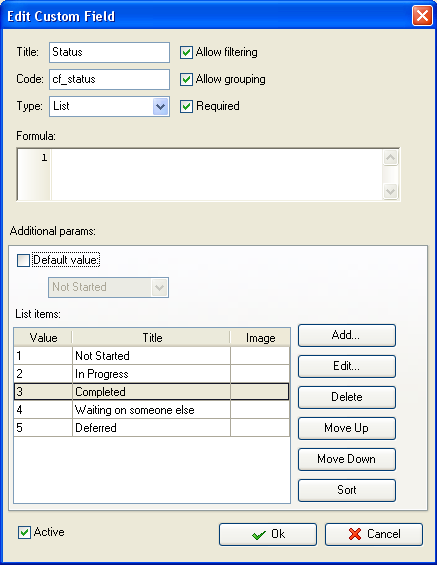
- If you would like to have default value of custom field Status, for example, in Progress, you can check "Default value" option and select this value. Each time you create a task, it will have "In Progress" status.
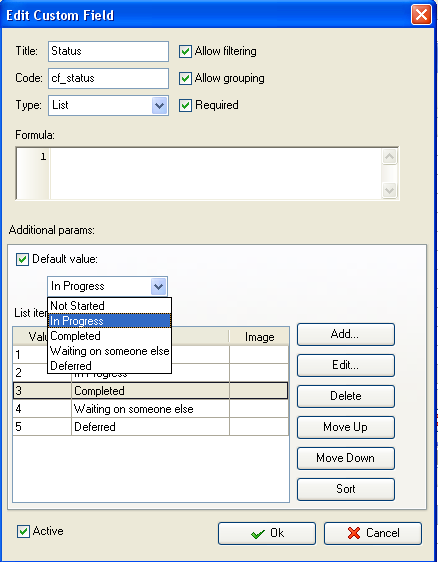
6. to display the value of custom field Status or Task Tree please go to Task List or Task Tree, click Task List Columns or Task
Tree Columns button  and check the custom field "Status" and check the custom field "Status"
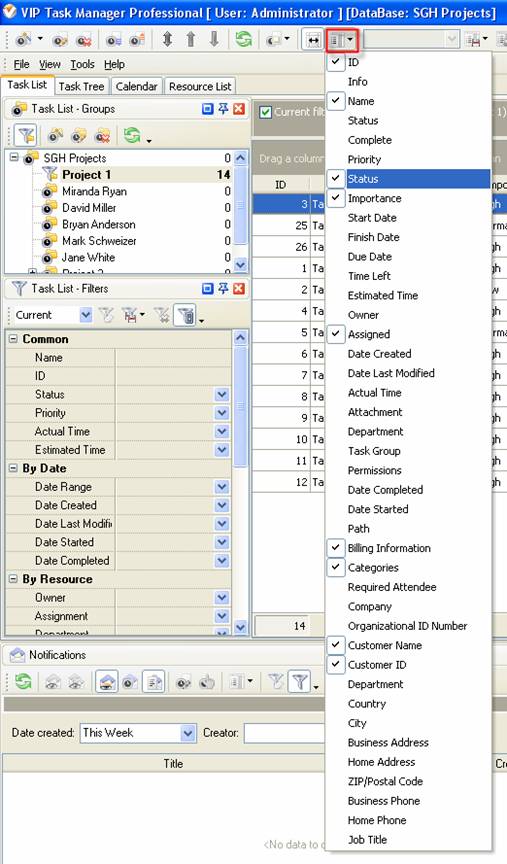
7. to enter the value for custom field "Status please do the following:
- Open a task and go to Custom Fields tab
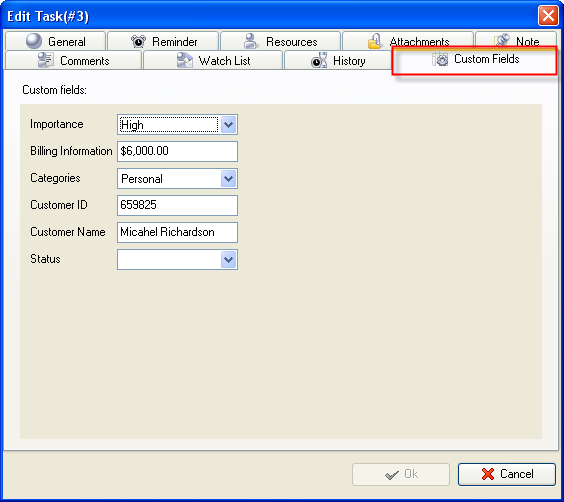
- Select status and click "Ok" button.
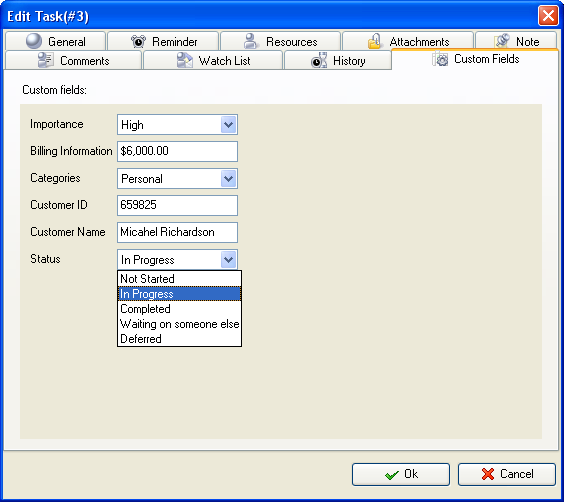





|
 |
| » VIP Task Manager Pro |
| |
| |
| |
 |
|
