|
Task Fixed Cost
Task Fixed Cost is a set expense that doesn’t depend on resource performance. Task Fixed Cost custom field shows the expense that is not connected with using of a resource to complete a task. For example, the fixed cost for a task "Call customer Mr. James" is $40.00 USD that will be spent for long distance call. This cost will be added to calculate total cost of a task.
to create custom field Task Fixed Cost please do the following:
- Go to: Tools/Custom fields and press "Ins" button
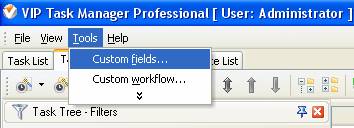
- in "Title" field enter "Fixed Cost"
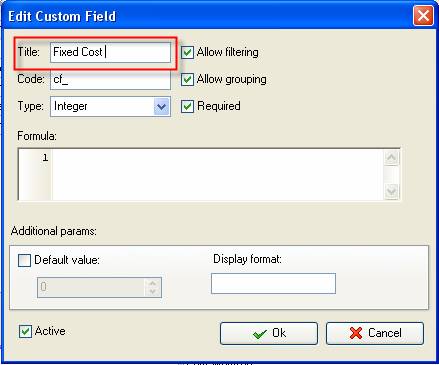
- in "Code" field enter "cf_ fixed_cost"
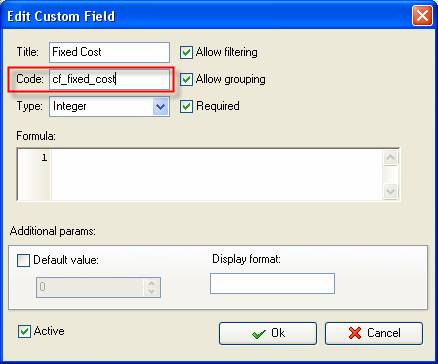
- in "Type" field select "Currency" and click "Ok" button
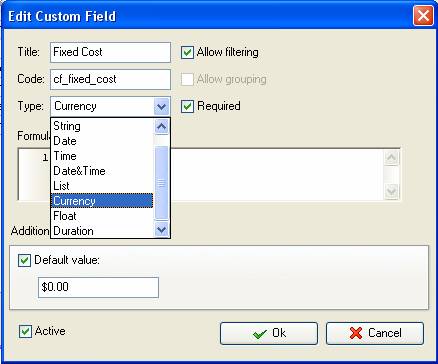
- to display custom field Fixed Cost on Task List or Task Tree please go to Task List or Task Tree, click Task List Columns or Task Tree Columns button
 and check the custom field "Fixed Cost" and check the custom field "Fixed Cost"
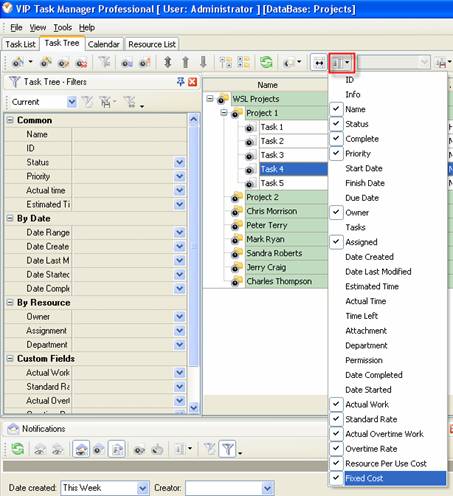
6. to enter value of custom field Fixed Cost, please do the following:
- Open a task and go to Custom Fields tab
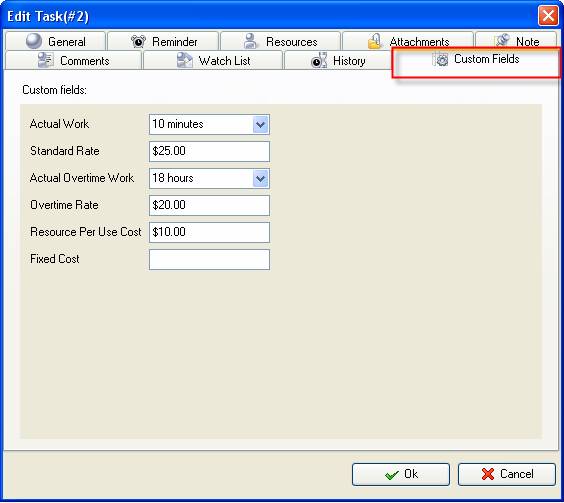
- Enter the value for Fixed Cost custom field, for example, if the non-resource expense for task is $40.00 USD, enter " 40" in custom field "Fixed Cost".
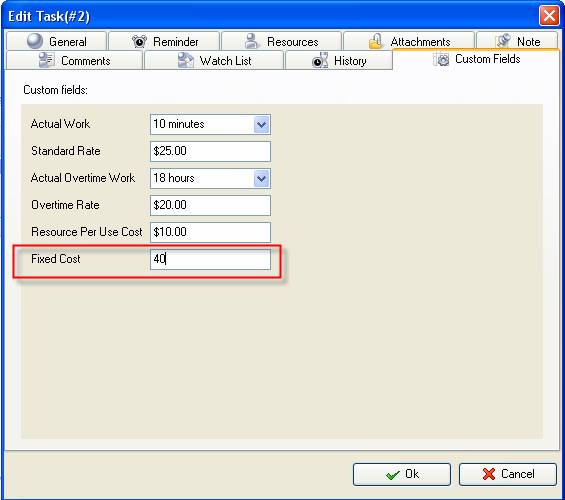





|
 |
| » VIP Task Manager Pro |
| |
| |
| |
 |
|
