Task utilization is a key performance indicator that
shows the percentage (number) of particular task type against all available
types of tasks and duration of particular type of tasks expressed as the
percentage of available time. As the example it is possible to define the
percentage and the number of hours the resource spends on calls against other
types of tasks (requests, work order, etc.) This KPI helps to analyze what
types of tasks need more time to be executed and what types of tasks are
neglected.
To view the percentage (number) and duration of
different types of tasks please do the following:
- Create custom field "Task Type" with custom field "List"
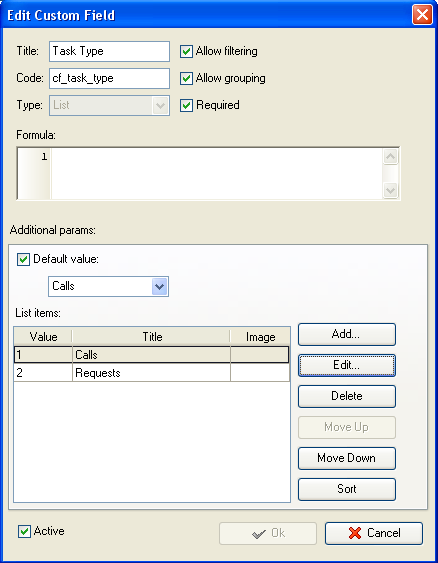
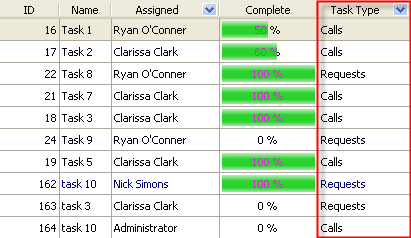
- Create custom field "Duration":
http://www.taskmanagementsoft.com/products/taskmanagerpro/tutorials/customization-guide/duration-custom-field.php
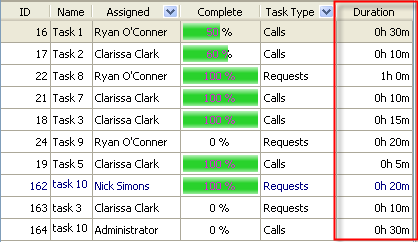
- To group your tasks by task type drag and drop column "Task Type"
to the top of your task list.
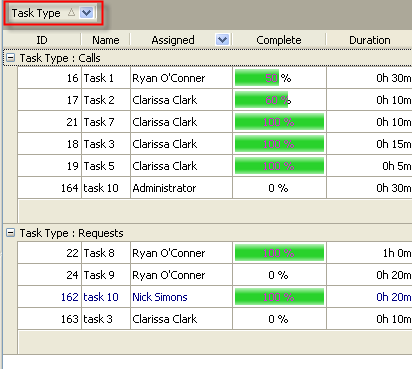
- To view the percentage of particular type of tasks versus all
available types of tasks, for example, Calls, go to Charts panel and select "Pie
diagram"
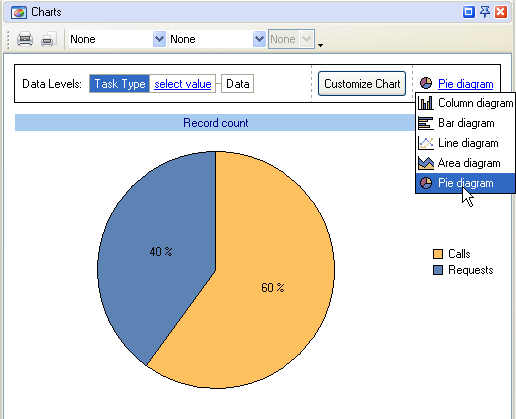
The
diagram shows that you have 60 % of calls and 40% of requests.
To view
the number of different types of tasks right click under "Name" column and
select "Count"
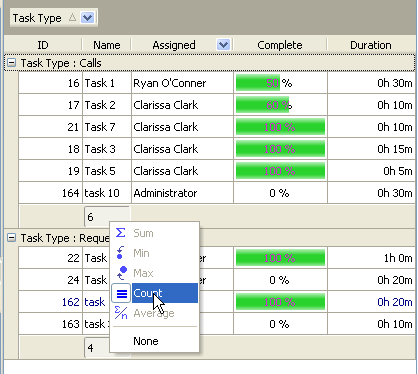
To view
the duration (percentage) you need to select "Duration" on Charts panel:
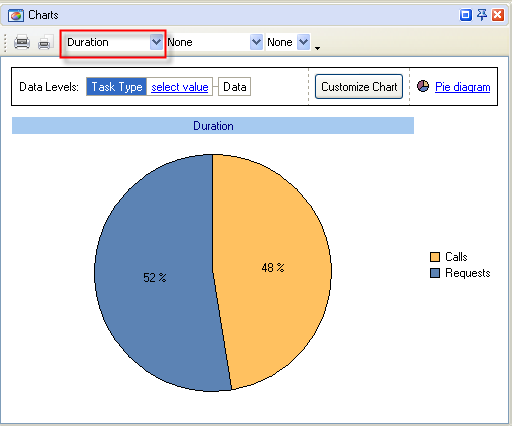
The pie diagram shows that you spend more time to
complete tasks associated with requests than call tasks.
