|
Team
Team custom field shows whether the task is
assigned to one particular resource or to the whole team. This custom field has two values:
Yes/No
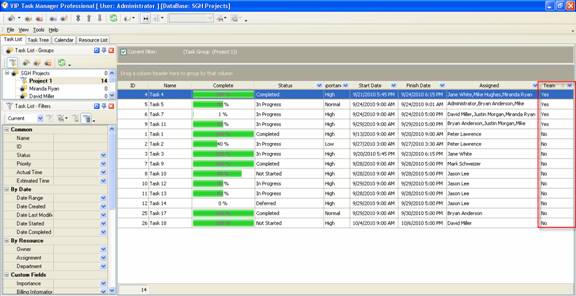
To create
custom filed Team please follow the steps below:
1. Go to: Tools/Custom fields and press "Ins" button
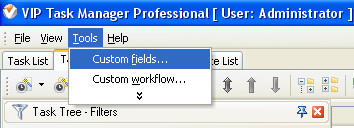
2. in "Title" field enter "Team"
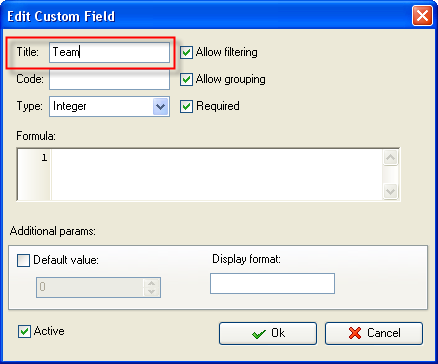
3.In "Code" field enter "cf_team"
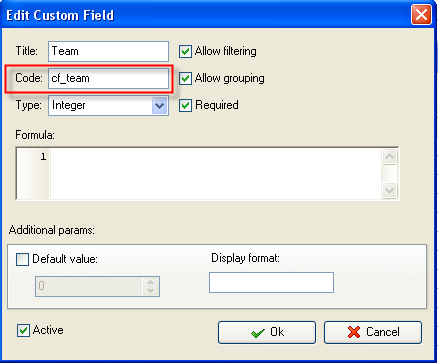
4. in "Type" field select "List" and click "Add" button
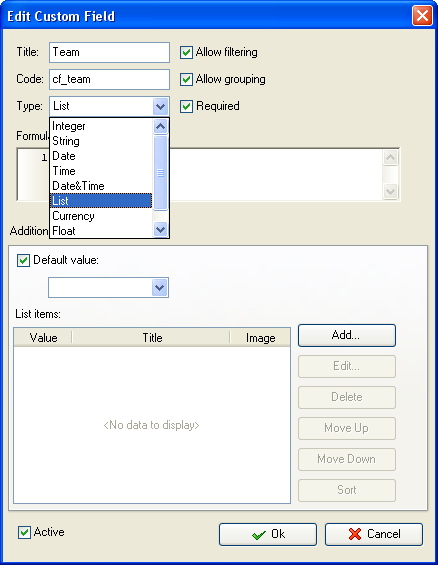
5.
In Edit List item field select
the value number "1",
enter "Yes" in "Title" field and click "Ok" button
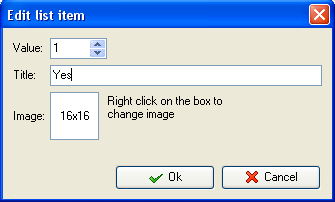
6.
Click "Add" button again,
select the value number "2",
enter "No" in "Title" field and click "Ok" button
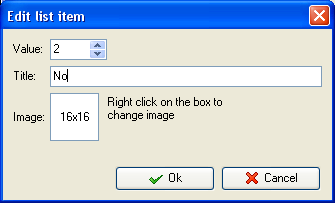
7.
To display the value of custom
field Team on Task List or Task Tree please go to Task List or Task Tree,
click Task List Columns or Task Tree Columns button  and check the custom field "Team" and check the custom field "Team"
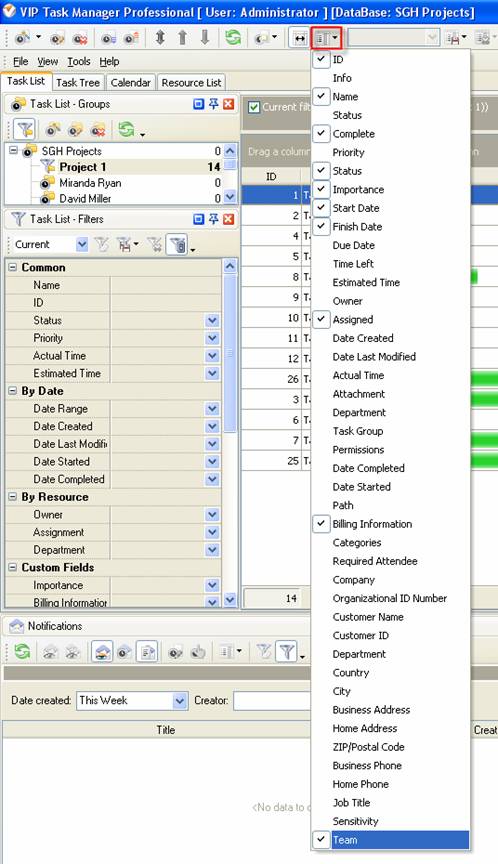
8. to select "Yes" or
"No" for custom field Team please do the following:
-
Open
a task and go to Custom Fields tab
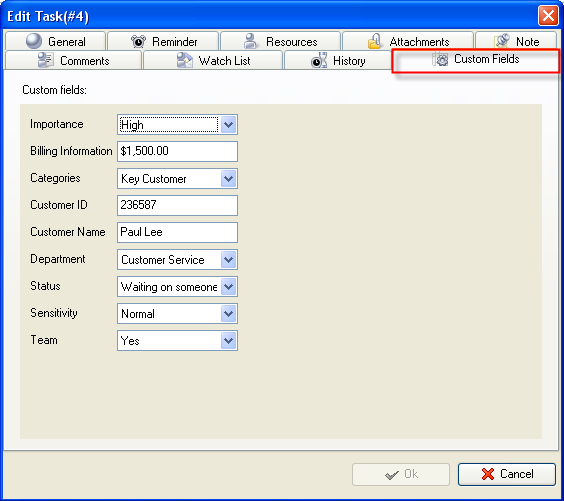
-
Select
"Yes" or "No" from drop-down list for custom field Team and click "Ok" button.
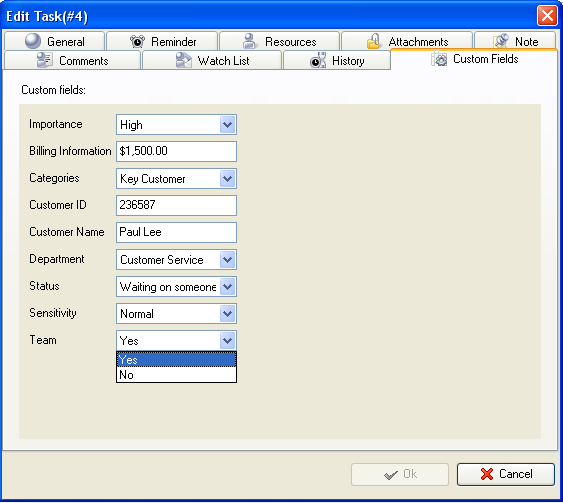





|
