This KPI lets make weekly or monthly reports on total and average duration
of daily tasks from Start and Finish time in hours or minutes
To calculate total or average duration of daily tasks please follow the
steps below:
- Enter Start
and Finish Time for the fields “Start Time” and “Finish Time”
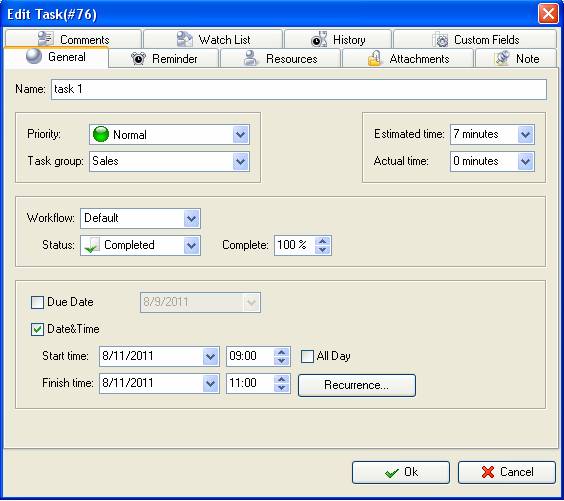
- Go to:
Tools/Custom fields and press "Ins" button
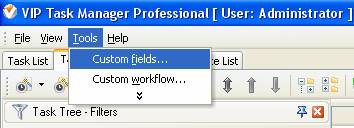
- To display
the duration of a task in hours
add custom field “Duration” with Type “Duration” and the following formula
for the custom field “Duration”
$finish -
$start
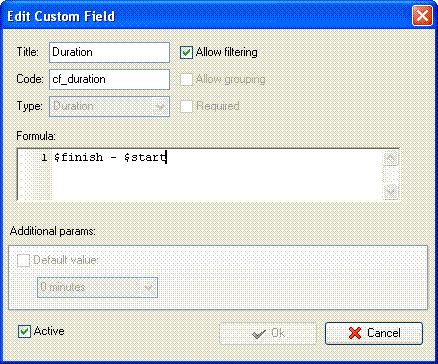
Note: to display duration in hours go to “Tools/Options and select “In
hours” on the tab “General”
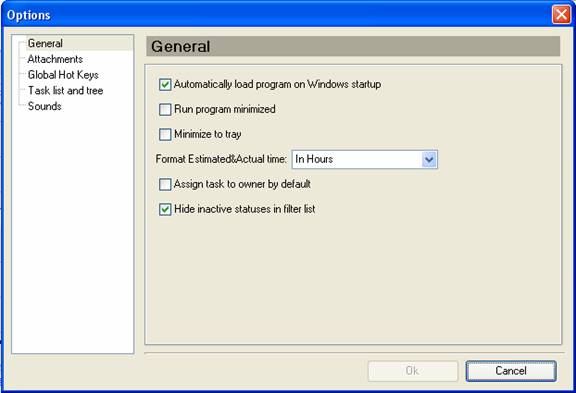
- To display
the duration of a task in minutes
add custom field “Duration” with Type “Float” and the following formula
for the custom field “Duration”
($finish - $start)* 24 *60
In Display format enter “#0.0”
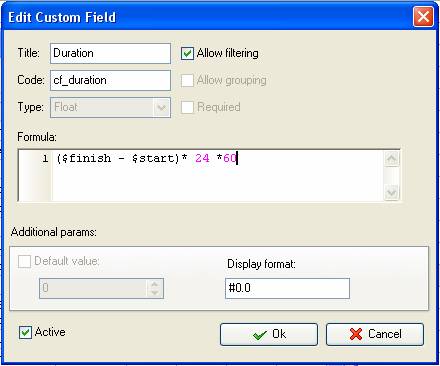
- To
calculate total and average duration for particular project (task group)
filter tasks by task group
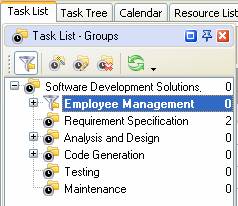
- To see
total and average duration of tasks per particular resource set the filter
“Assignment” on Task List –Filters panel
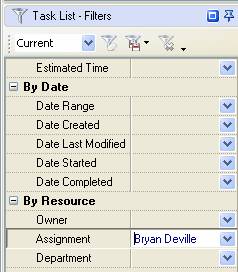
To make weekly and monthly reports having average time and total time
spend on each task daily filter tasks by required time span: week

or month
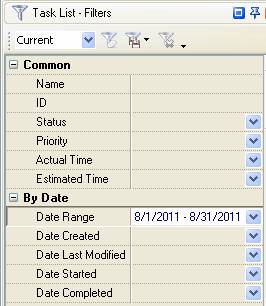
- Set
footer to display the total and average duration of tasks on daily basis
- right click under column “Duration”
- select “Sum” to display total duration of
tasks per particular resource and time span (week or month)
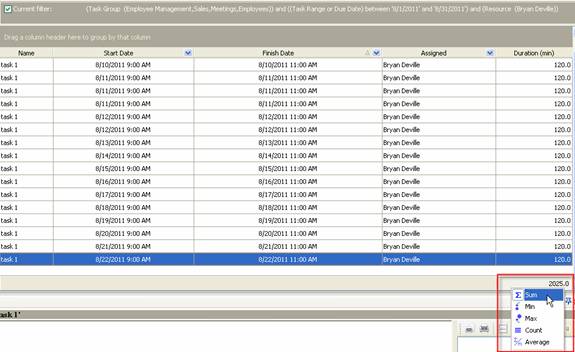
Total duration of
tasks in minutes per particular resource and per month
- select “Average” to display average duration of tasks per
particular resource and time span (week or month)
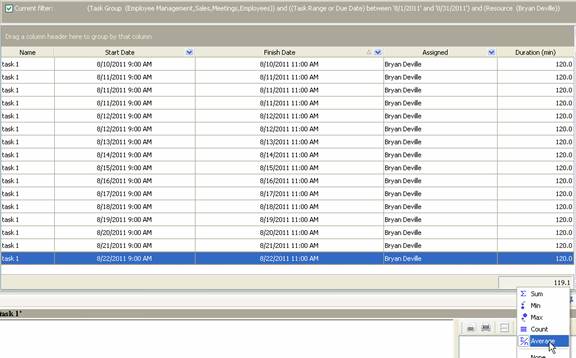
Average duration
of tasks in minutes per particular resource and per month
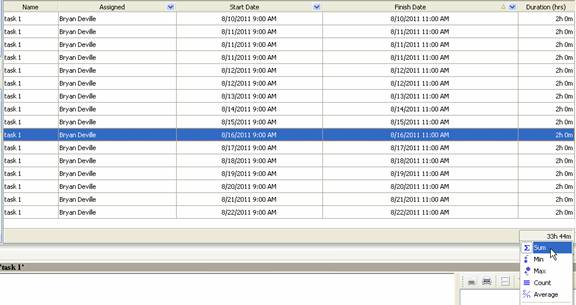
Total duration of
tasks in hours per particular resource and per month
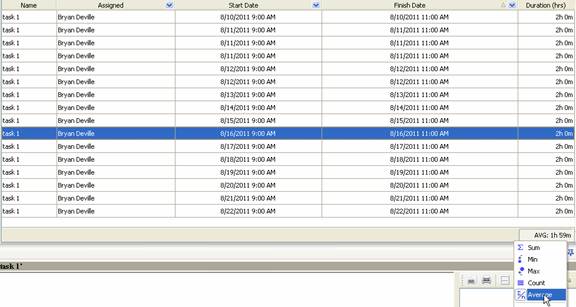
Average duration
of tasks in hours per particular resource and per month
