|
Total and Average Order Size
Total and average order size is a customer key
performance indicator that shows total and average amount spent by a customer
per order. This KPI helps estimate the company’s profitability.
If you need to calculate total and average order size,
please do the following:
- Create custom field "Order Size":
- Go to: Tools/Custom fields and press "Ins" button
- In "Title" field enter "Order Size"
- In "Code" field enter "cf_order_size"
- In "Type" field select "Currency" and click "Ok" button
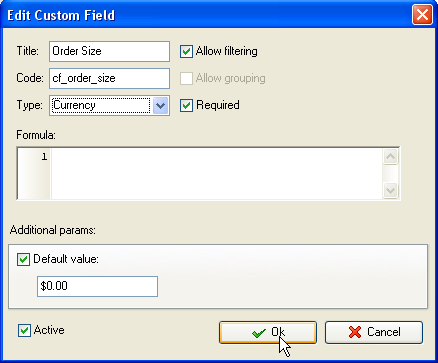
- If you need to view total or average order size per particular
project on Task List, filter your to-do list by task group with project
tasks.
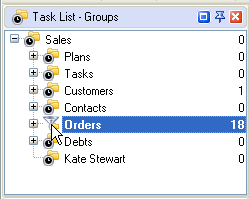
- If you need to view the value of this KPI per particular period of
time or customer, set appropriate filter
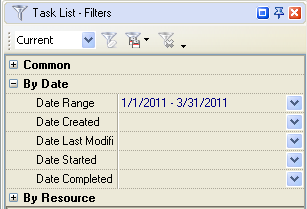
- Set footer:
- right click under column "Order
Size"
- select "Sum" to display the total
order size for a given project or to-do list
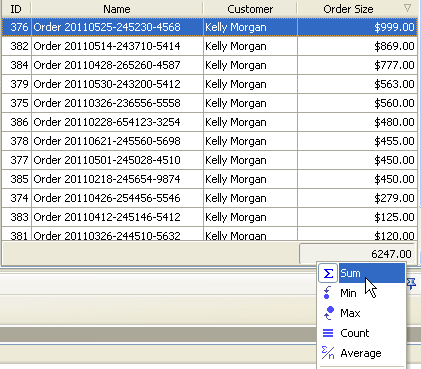
- select
"Average" to display the average order size for a given project or to-do list
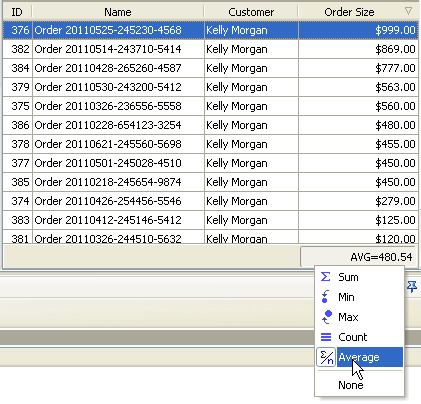
If you need to view the total or average order size on
Task Tree, please follow the steps below:
- On
Task Tree select root task group and select "Custom fields options"

- To
enable the displaying of the total or average order size select custom
field "Order Size", do the
following:
- select Enable
- check "Aggregated" (for task
group)
- to display the total order size
select "Sum" and the custom field name "Order Size"
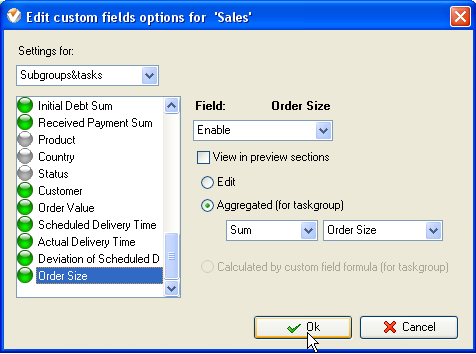
- to display average order size
select "Average"
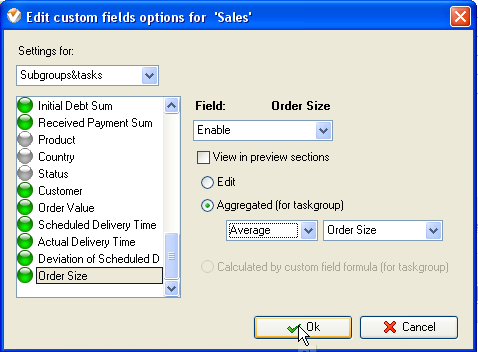
- Select
task group for which you need to view the total or average order size,
right click and select "Custom fields options"
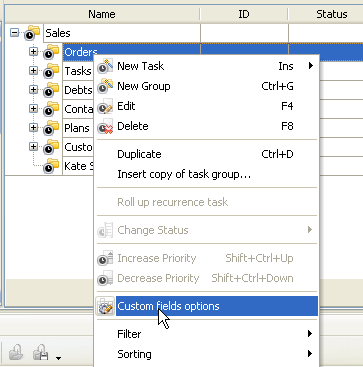
- Select
custom field "Order Size" and select the option "Enable by parent".
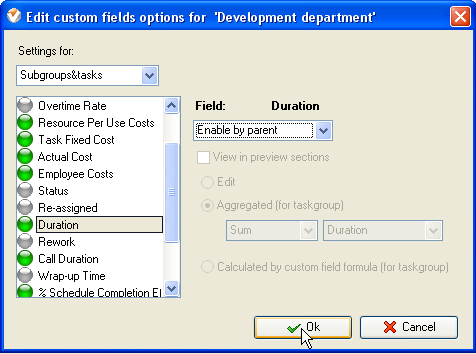
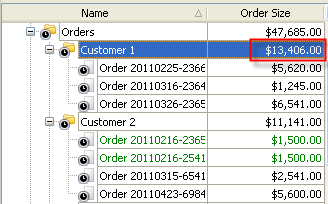
Total
order size per project on Task Tree
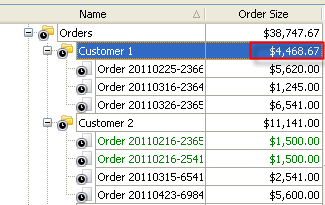
Average
order size per project on Task Tree





|
 |
| » VIP Task Manager Pro |
| |
| |
| |
 |
|
