Total number
of ideas developed within measurement period is innovation KPI that shows the
total number of innovative business concepts developed over some period of
time. The greater value of this KPI is, the more
proficient the company is, the more your business grows.
To view the
total number of ideas developed within measurement period, please do the
following:
- Create custom field "Innovative Ideas":
- Go to: Tools/Custom fields and press "Ins" button
- In "Title" field enter "Innovative Ideas"
- In "Code" field enter "cf_innovative_ideas"
- In "Type" field select "Integer" and click "Ok" button
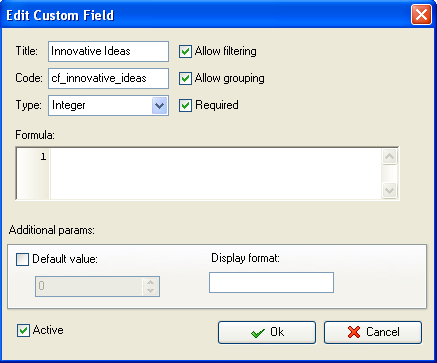
- Filter tasks by task group with tasks that include new
business ideas
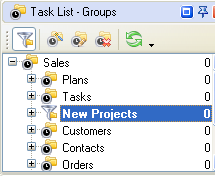
To
view the number of innovative business ideas within measurement period please
set the appropriate filters on Task List – Filters panel
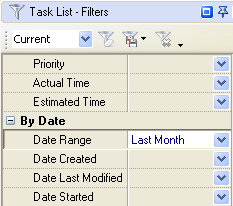
To view the
number of innovative ideas you need to do the following:
- right click under
column "Innovative Ideas" and select "Sum"
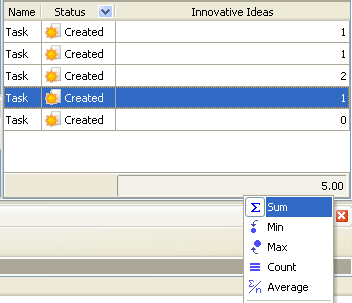
If you need
to view the total number of innovative ideas on Task Tree, please follow the
steps below:
- On Task Tree select root task
group and select "Custom fields options"
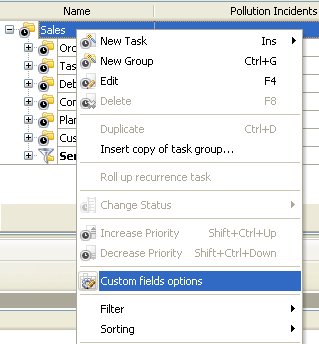
- To enable the displaying of the
total number of innovative business concepts select custom field "Innovative Ideas" and the set the
following settings:
- select Enable
- check "Aggregated" (for task group)
- to display the total number of innovative ideas select "Sum" and the custom field name "Innovative Ideas"
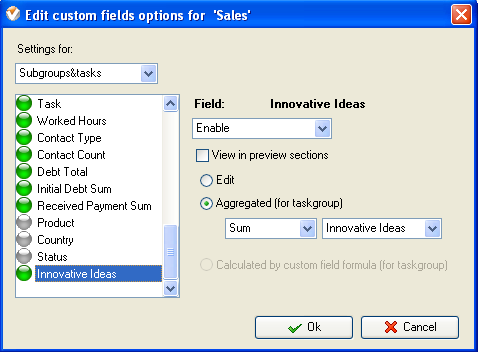
- Select task group for which you need to view the total number of innovative ideas, right click and select "Custom fields options"
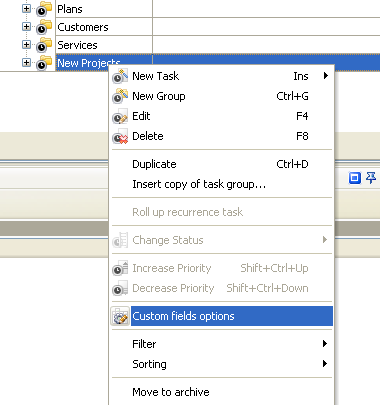
- Select custom field "Innovative Ideas" and select the option "Enable by parent".
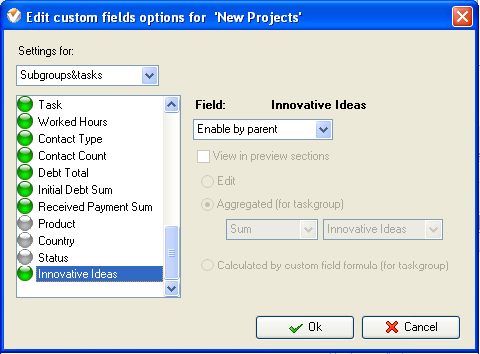
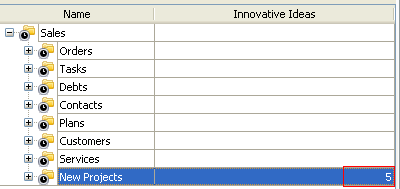
Total number of innovative business ideas within measurement period on Task Tree
