|
How to change the language of the application?
VIP Task Manager is currently available in eight languages: English, German, French, Spanish, Dutch, Norwegian, Croatian and Russian. The default language of the application is English. There are two ways to change the language of the program GUI (for example, from English to German).
The simplest way to change the language of VIP Task Manager:
- Close application.
- Go to: Start -> Settings -> Control Panel ->Folder Options and open 'View' tab
- Select radio button "Show hidden files and folders"
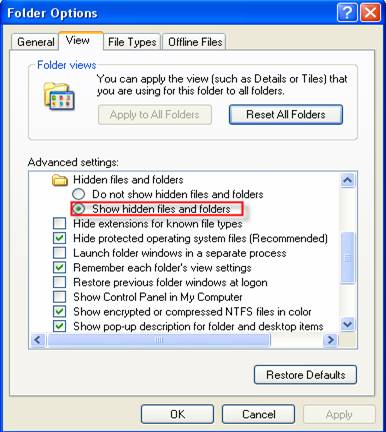
4. Go to: C:\Documents and Settings -> [User] -> Local Settings -> Application
Data and find "VIP Task Manager Professional.ini" file.
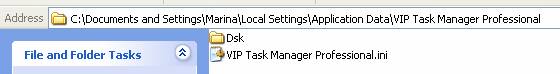
5. Open it and find the strip
[Language]
Name=English
Change it to:
Name=German
or any other language (French, Spanish, Dutch, Norwegian, Croatian or Russian)
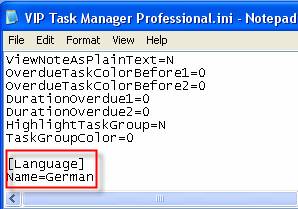
6. Save the file and launch the program.
The alternate way to switch to another language is as follows:
Go to: Start -> Settings -> Control Panel -> Regional and Language Settings ->tab “Regional Options” and check that in Standards and Formats section German language is selected. Select ' Germany' in section "Location

2. Open Advanced tab and select “German ( Germany)” in the section 'Language for non-Unicode programs' (if other language is set).

3. Restart computer.
4. Uninstall the program. Please go to: Start -> All programs -> VIP Quality Software ->VIP Task Manager Professional (or Standard) and click “Uninstall VIP Task Manager Professional (or Standard)”

5. Install VIP Task Manager again directly from the link below:
Professional edition:
http://www.taskmanagementsoft.com/VIPTaskManagerProSetup.zip
Standard edition:
http://www.taskmanagementsoft.com/VIPTaskManagerStdSetup.zip
While installing the program, select "German" from the list of available databases
language.
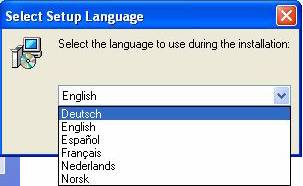
If you need the database to be in German or any other language please do the following:
- Go to: Start -> All Programs -> VIP Quality Software -> VIP Task Manager. Professional -> Database Manager and open "General" tab.
- In 'Language' field select "German" or any other language.






|
