|
How to show task dates and time both for your country and another country (local time in different time zones)
If you and your team are in different time zone, there is a possibility to show Start and Finish date and time (or other time data field, for example, Due Date) both for your place and for local time in different time zone. Please follow the instructions to create the custom field that will automatically calculate the time difference between two zones:
1. While creating the task enter Start and Finish time
- Go to: Tools/Custom Fields
- Click "Ins" button
- In "Title" field enter the name for custom field, for example, India Start Date and Time
- In "Type" select "Date&Time"
- The formula to calculate Start Date and time in another country in accordance with the Start Date and time of the given country should be as follows:
$start + X where X is the time difference between two countries/24 hours
For example, the time difference between Canada (Calgary) and India (Delhi) is 12h 30 (12.5). So the formula to calculate the time difference between local time in Canada and India looks like this:
$start + 0.5211 (because 12.5/24 = 0.5211)
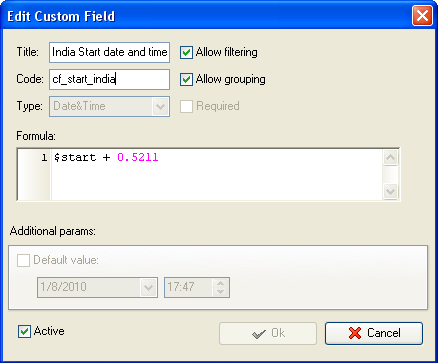
- To display the value of the custom field go to: View/Columns/Task List (Task Tree Columns) and check the name of a new custom field
- Follow the similar instructions to create the custom field that displays Finish Date and time in another country.
The formula is as follows:
$finish + 0.5211
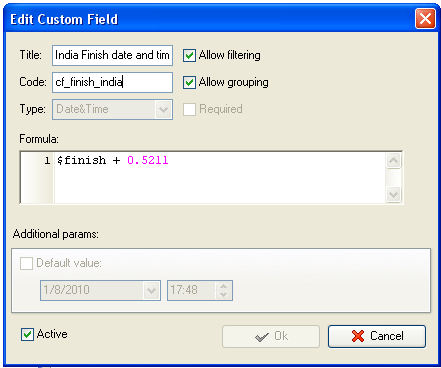
On Task List you can see the local time in both countries:
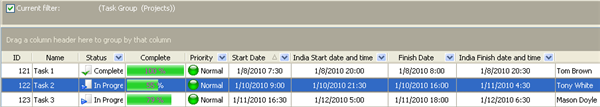





|
