- Go to page http://www.taskmanagementsoft.com/download/
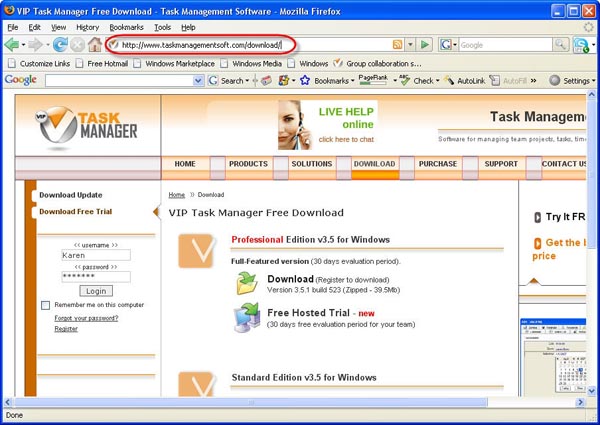
- Click on ‘Free Hosted Trial’
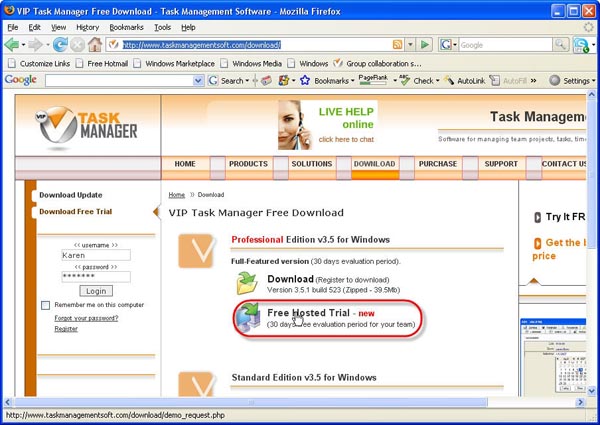
- Enter the data about you and your company into the entry fields of registration form
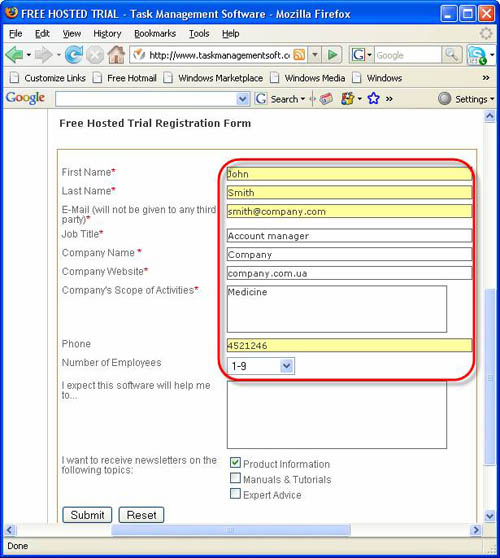
- Enter what you expect from our software and check the topics of newsletters you want to receive.
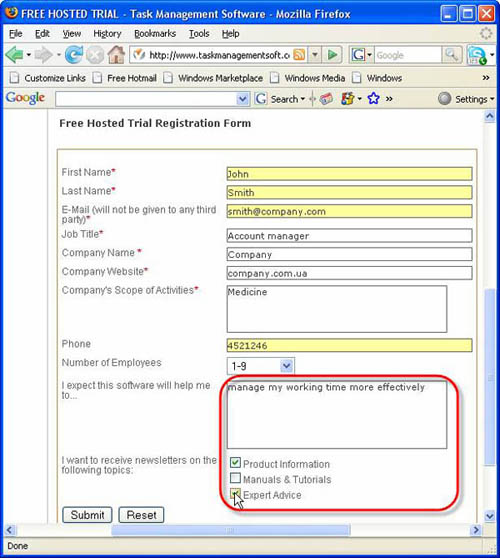
- Click on ‘Submit’ button
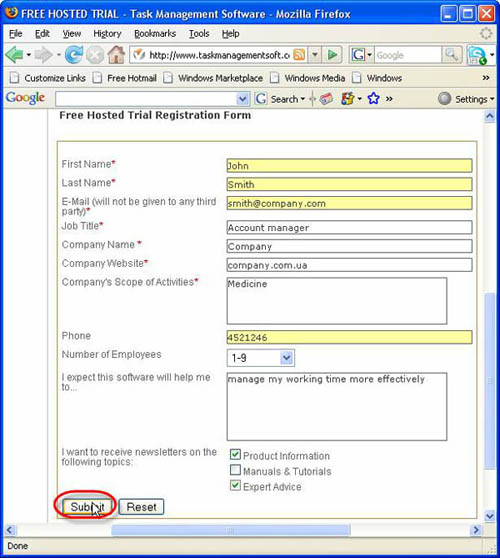
- Wait for several minutes while the database is being created.
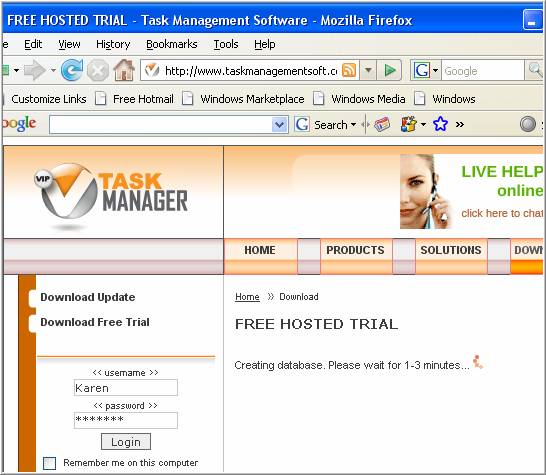
- Click on ‘Download VIP Task Manager Client’
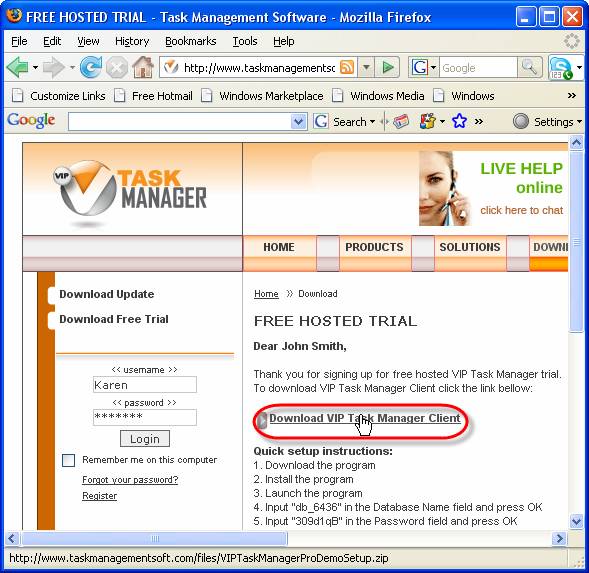
Note:
- Save VIPTaskManagerProDemoSetup.zip file on your computer
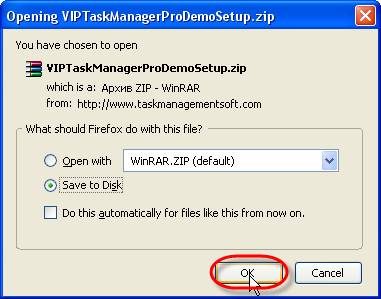
- Unzip VIPTaskManagerProDemoSetup.zip file
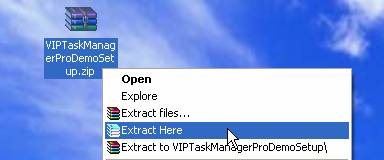
-
Double-click on VIPTaskManagerProfessionalDemoSetup.exe file to start the installation

- Click on ‘Next’ button
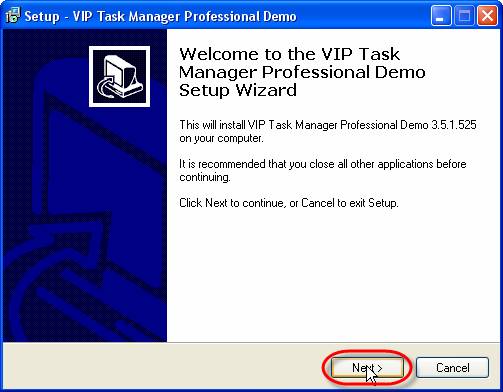
-
Read end user license agreement, select ‘I accept the agreement’ and click on ‘Next’ button
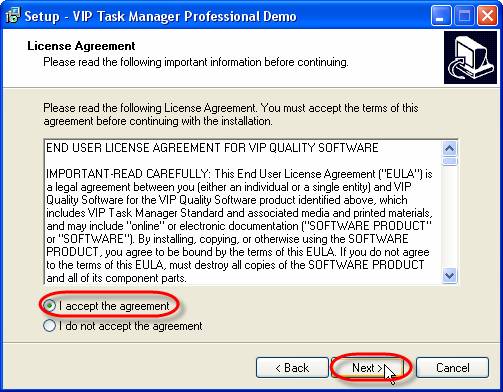
-
The following information is VERY important as it explains the process and types of installation. Read thoroughly and click on ‘Next’ button
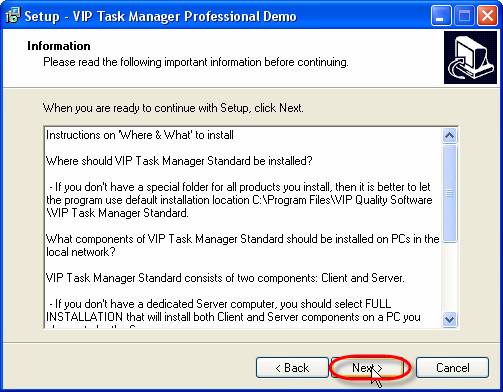
-
If you want the program to be installed at a particular location on this PC you should click on ‘Browse’ button and select this location. Otherwise the folder VIP Quality Software Demo will be created in Program Files and the program will be installed there. Select location and click on ‘ Next’ button
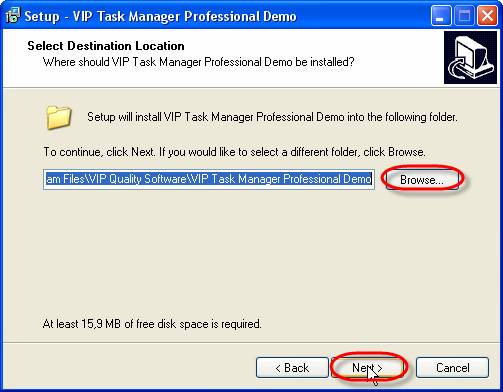
-
If you want the shortcuts to be placed at a particular location you should click on ‘Browse’ button, select this location and click on ‘Next’ button. Otherwise the shortcuts will be created in VIP Quality Software in Start Menu folder.
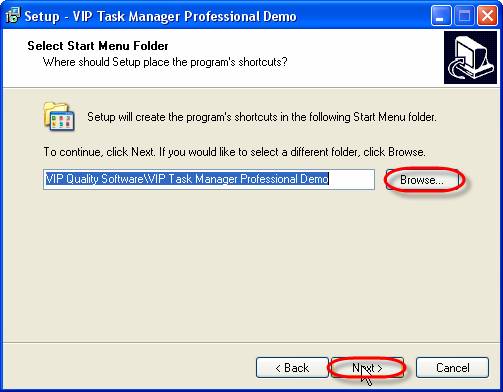
-
If you need Desktop, Quick Launch icons and auto load on Windows startup, check the appropriate boxes. Click on ‘Next’ button
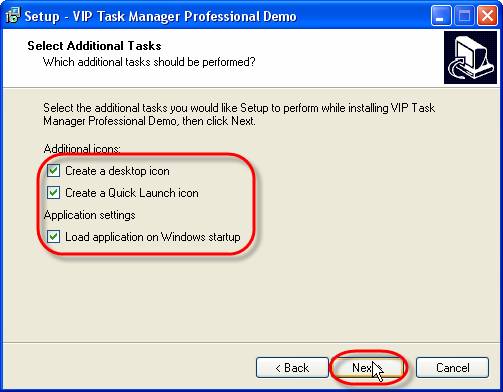
-
Check if the settings summary is that what you have chosen and click on ‘Install’ button.
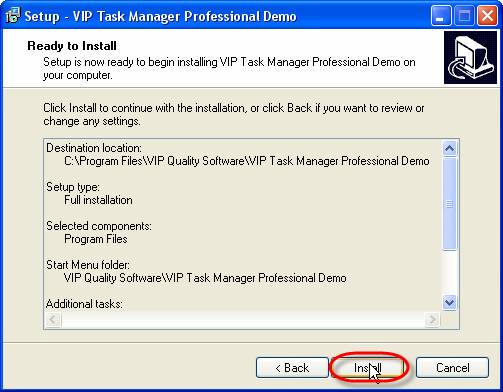
-
Check ‘Launch VIP Task Manager Professional Demo’ option if you want to start the application at once after installation and click on ‘Finish’ button
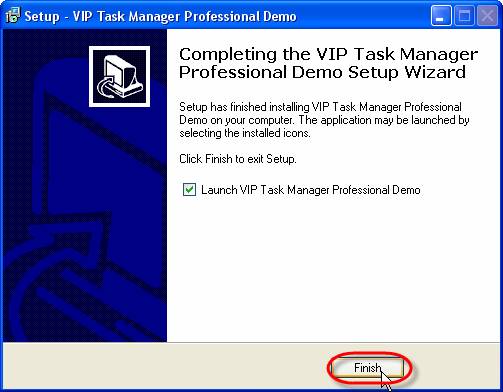
-
Enter the name of your database (this name was sent to your e-mail) into ‘Database name:’ entry field and click on ‘Ok’ button
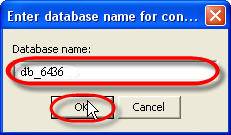
-
Enter the password into ‘Password:’ (this password was sent to your e-mail) entry field and click on ‘Ok’ button.
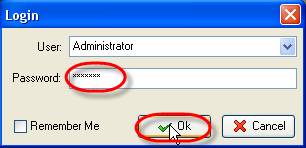
- Use demo database
