|
I get error message “Connection timed out” while trying to connect to the database
If you try to connect to the database and get the error message “Connection timed out”, you need to do the following:
1. Please check if you can connect to our server. Please try to ping our server demo.taskmanagementsoft.com
In order to ping our server do the following:
1.1. Go Start->Run
1.2. Type cmd.exe
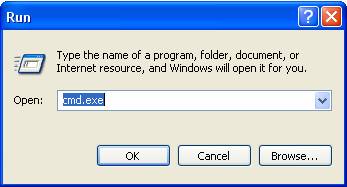
1.3. Click “Ok”
1.4. Type ping demo.taskmanagementsoft.com and press Enter button
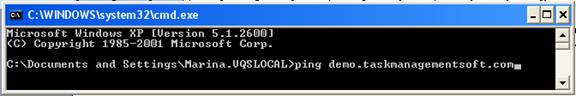
1.5. Please send us the screen shot of the ping results to support@vip-qualitysoft.com
2. The connection is blocked by your Firewall or other security program, for example, spyware application. By default our application uses port 6725. Please open this port if you find it is blocked.





|
