|
If you try to connect to the database of VIP Task Manager and get the error message like this:
“Error: InterBase
Error(335544721): dm_db_prototype_.db: Unsuccessful execution caused by
a system error that precludes successful execution of subsequent
statements. Unable to complete network request to host 'localhost'.
Failed to establish a connection. No connection could be made because
the target machine actively refused it”, it means that database management system Firebird or VIP DB Bridge Service that is used in our application was stopped or removed.
To fix the issue please follow the steps below:
1. Go to Start -> Settings -> Control Panel -> Administrative Tools -> Services
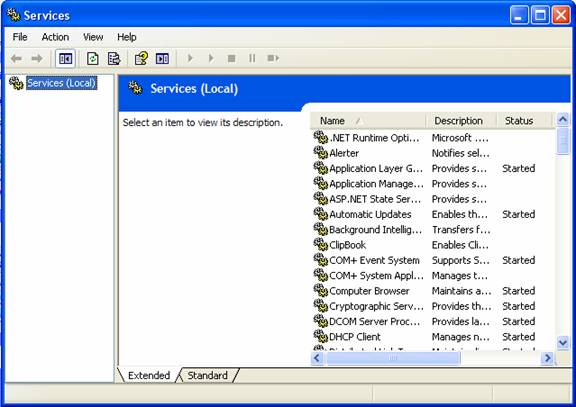
2. Check if "Firebird Server", "Firebird Guardian" and "VIP DB Bridge Service" are in the list of services
3. If "Firebird Server", "Firebird Guardian" and "VIP DB Bridge Service" are present, but not started, please start them: right click and click “Start”
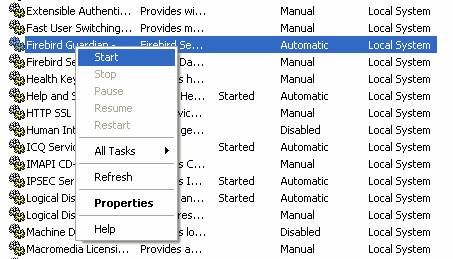

If there are no "Firebird Server" and "Firebird Guardian" please go to C:\Program Files\VIP Quality Software\VIP Task Manager Professional\DBServer\bin and check if there are files 'fbguard.exe' and 'fbserver.exe'
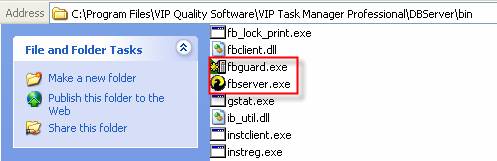
If these files are absent, it means that Firebird is not installed and you need to uninstall and reinstall the application again and Firebird will be installed automatically.





|
