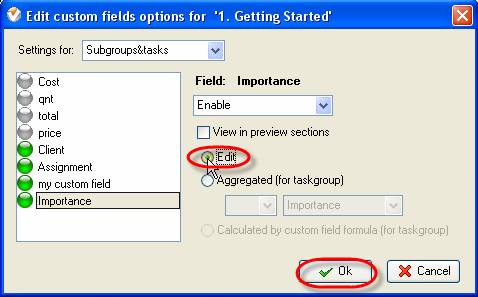If you want to set the program so that you can see which task you should do the first, second, etc, if they have the same priority, please, do the following steps:
- Go to main menu command [Tools -> Custom fields…]
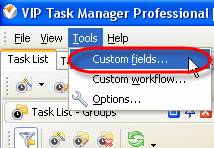
- Click ‘New’ button in ‘Edit custom fields’ window
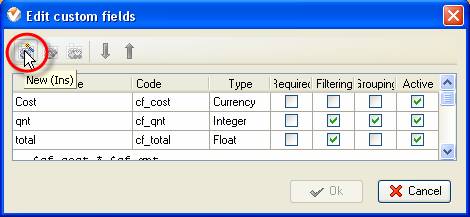
- Enter ‘Importance’ into ‘Title:’ entry field in ‘Edit Custom Field’ window
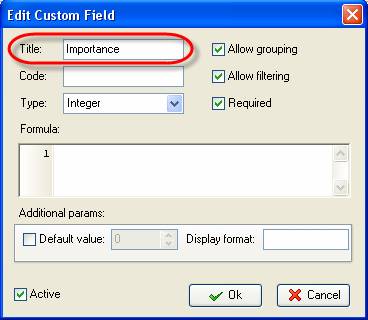
- Select ‘List’ from ‘Type:’ drop-down list
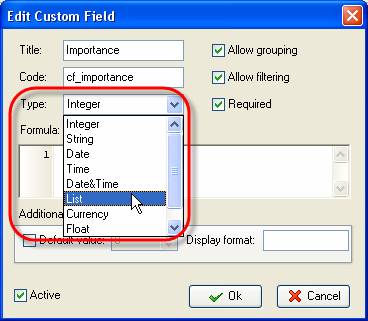
- Click ‘Add’ button in ‘Edit Custom Field’ window
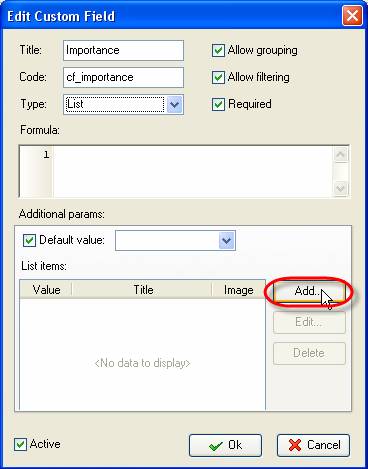
- Enter ‘1’ into ‘Title’ entry field in ‘Edit list item’ window and click ‘Ok’
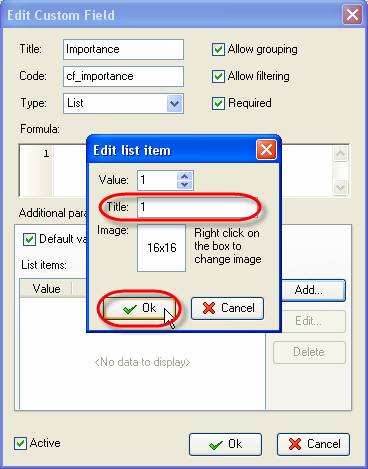
- In the same way create as many list items as you need to rank the importance of your tasks. Click ‘Ok’ button in ‘Edit Custom Field’ window
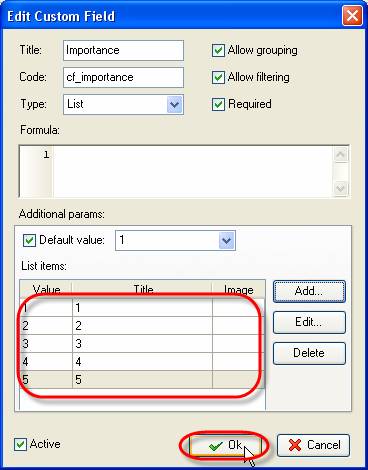
- Click ‘Ok’ in ‘Edit custom fields’ window
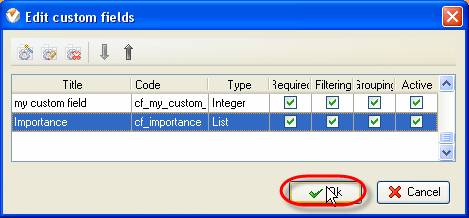
-
Right click on task group you want this custom field to be visible in and select ‘Custom fields options’ from drop-down list. If you want custom field to be visible for all the
tasks of your database, right click on the top task group.
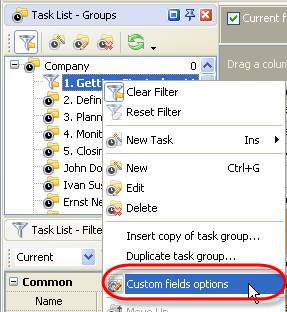
- Select ‘Importance’ custom field from the list
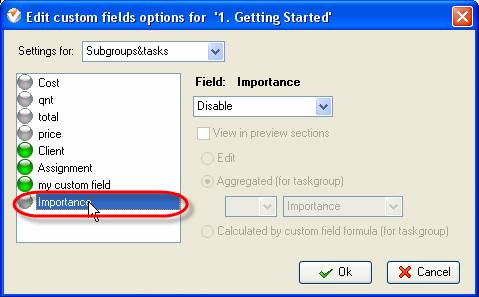
- Select ‘Subgroups&tasks’ from ‘Setting for:’ drop-down list
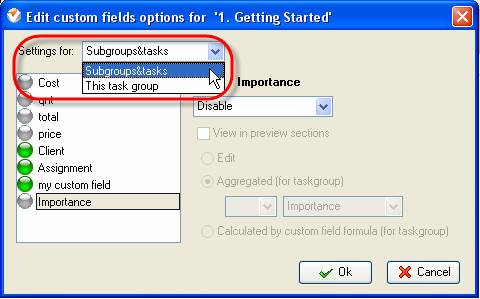
- Select ‘Enable’ from ‘Field: Importance’ drop-down list
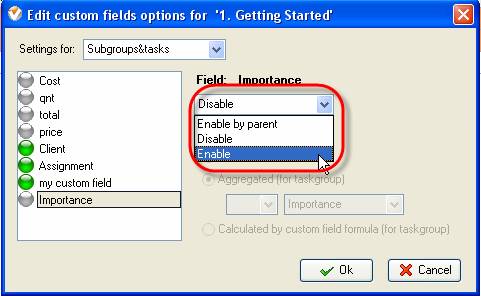
- Check ‘Edit’ option and click ‘Ok’ button