|
To enter custom field values of the task group use following steps:
- Open “New Folder” or “Edit Folder” dialog
- Select Custom Fields tab
-
Enter required values by using the keyboard or up-down buttons or select custom field values from predefined drop-down list according to the type of the custom field
- Click "Ok"
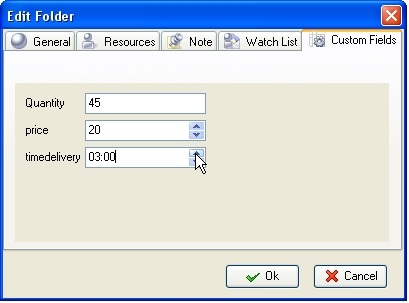
|
