|
Finish Variance
Finish Variance
custom field shows the difference between Baseline Finish and currently
scheduled Finish date. VIP Task Manager Professional automatically calculates
Finish Variance by the following formula:
Finish Variance
= Finish - Baseline Finish
Finish Variance
custom field allows to view if the tasks finish before or after their estimated
Finish dates. For example, 3 months ago you set Baseline Finish and now you
would like to estimate your performance. by viewing custom field "Finish Variance"
you will be able to estimate whether the tasks finish earlier or later than it
was planned.
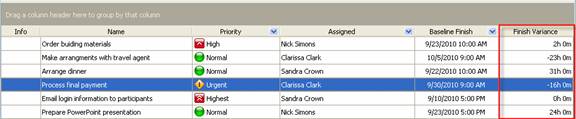
If the value of Finish Variance custom field is in negative
format, the task is estimated to finish earlier than estimated as shown in
Baseline Finish custom field.
If the value of Finish Variance custom field is in positive
format, the task is estimated to finish later than estimated as shown in
Baseline Finish custom field.
If the value of Finish Variance custom field is zero, the
task is estimated to finish exactly on the same day as it was originally
planned (Baseline Start=Start).
To create
custom filed Finish Variance please follow the steps below:
1. Create the following custom
fields:
2. Go
to: Tools/Custom fields and press "Ins" button
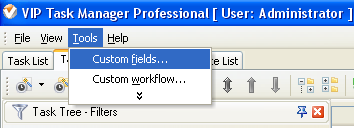
3. in "Title" field enter "Finish Variance"
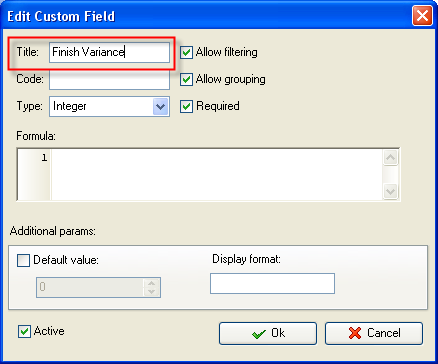
4. in "Code" field enter "cf_finish_variance"
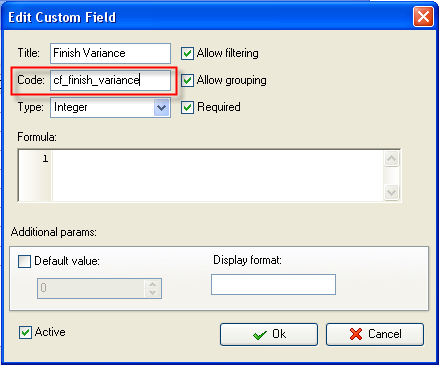
5. in "Type" field select "Duration" and click "Ok" button
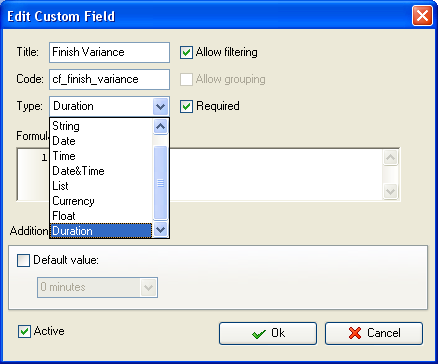
6. in "Formula" field enter the
following formula:
$cf_finish - $cf_baseline_finish
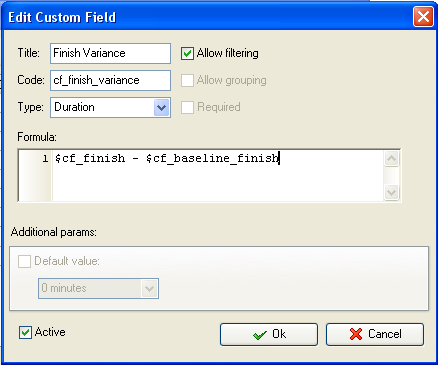
7. to display the value of Finish Variance
custom field on Task List or Task Tree please go to Task List or Task
Tree, click Task List Columns or Task Tree Columns button  and check the custom field "Finish Variance" and check the custom field "Finish Variance"
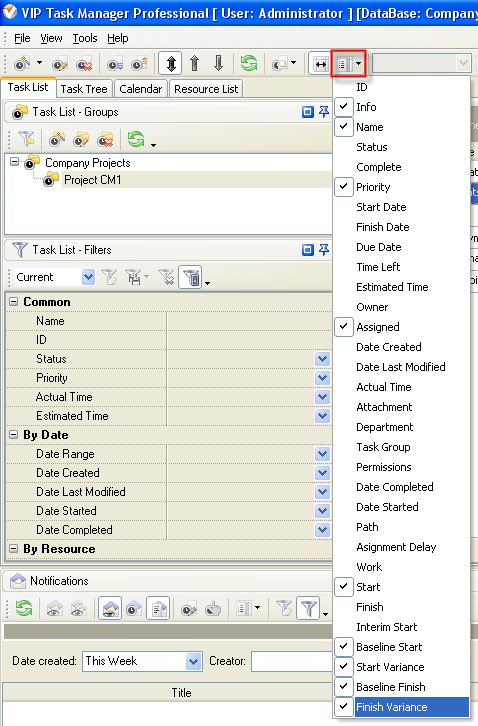





|
