After you have successfully installed VIP Task Manager, you can start organizing your company activity, roles, resources and workflow into one common database. As program Administrator, you can change these setting anytime and permit other users to change them if there is a team that manages your company workflow.
Company activities should gather logically-related tasks into tasks groups. Your company may have process-, project-, product-, client-, etc. oriented activity, so you should decide which way is better for your company.

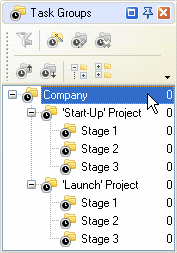
Process-oriented Project-oriented

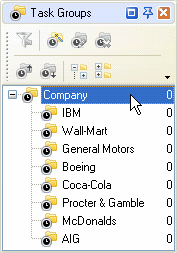
Product-oriented Client-oriented
The parent Task Group is created by default and has a name of the database file. You can rename it if you want.

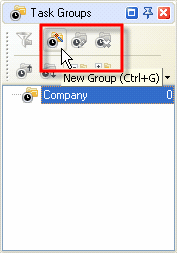
Select Task Group Click on New Group button
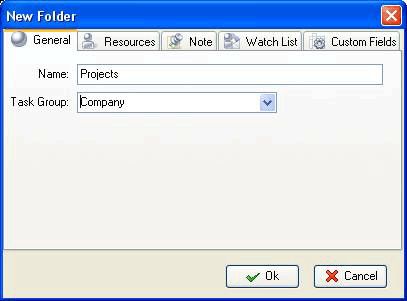
Enter Name of Task Group and click OK
If main Task Groups are not enough, you can create sub-groups the same way you created main ones:

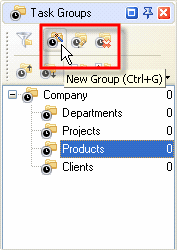
Select a Task Group Click on New Group button
Enter Name of Task Group and click OK
Another important thing you should do is to create personal Task Group for each team member. They use these folders to manage minor tasks (ex.: the tasks they should do to complete the tasks assigned to them by their manager). By default no one else except for that particular user will be able to see his or her Task Group and tasks in it. Let's not do it now as there is an option to create these Task Groups automatically when adding new users (see Setting Resources). |
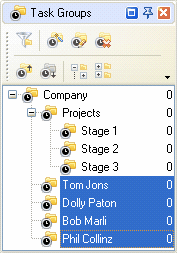
|





