|
Task tracking involves you in exploring the state of your current duties, analyzing your job performance and discovering improvement opportunities. Task tracker software lets you keep and view all of your assignments in one shared database. For you and other users it won't be a trouble to focus on needed tasks, monitor deadlines, follow priorities, measure performance, keep track of reminders, and generate reports.
Todo Lists for Task Tracking Best Practices
Use of electronic todo lists is a best practice of task tracking to beat work overload and inefficient planning. When you don't organize your tasks into a simple list of items to do, you're likely to appear unfocused and unreliable to people around you. If your tasks are kept in your notebook without any sequence and priority, it is hard for you to find activities that should be done yesterday, now or tomorrow.
When you do put your tasks in sequence and set exact deadlines and durations you focus your energy and time on the most critical and immediate items of your to-do list. Then you'll experience less stress and feel more confident that you haven't forgotten anything important or urgent. For example, VIP Task Manager lets you create a centralized database and keep there all of your and other users' assignments. Everything you need for job planning and tracking is provided in this Windows-based application, so with VIP Task Manager you can create todo lists and manage tasks effectively.
Priorities to Sequence Todos
Allocating priorities for tasks allows you to make your todo list more responsive and convenient for tracking. You can set priority levels according to your current workload and wishes, and VIP Task Manager will help you rank and sequence your tasks.
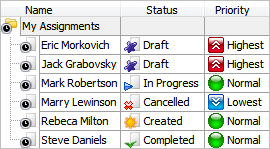
|
In this task tracker software the most pressing items can be marked with levels "Urgent" and "Highest", so it becomes easier for you to spot top priorities in your todo list. The program lets mark unimportant items with "Lowest". Other tasks that are on schedule and do not require your immediate attention can be ranked by "Normal" priority.
|
Due Dates to Track Completion Time
|
Due dates in your task list help you keep track of your jobs and know exact time when they are to be done. Due dates also let you plan the best completion dates for your priorities and avoid delays. In VIP Task Manager you can fill in the "Due Date" field and then display the "Due Date" column to track your tasks' deadlines and expected completion dates. The program lets use quick filter to cut off unnecessary items and display the most urgent tasks in your todo list. For example, quick filter set by "Today" shows todos which deadlines have been scheduled on current date. Overdue items are highlighted with red.
|
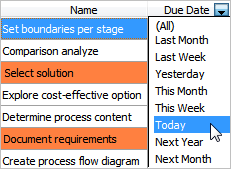
|
Estimate and Actual to Monitor Time Deviation
Effective time management promotes the use of estimates and actual time to measure performance in terms of time deviation. A higher performance rate is achieved when estimated time is not exceeded by actual time. In other words, you perform better if you do your tasks on schedule and if your deadlines are not missed. In case you come up behind your schedule, apparently your performance is lower and you deviate from your estimate. VIP Task Manager allows you to track your time deviation by comparing the fields "Estimated Time" and "Actual Time". The task tracker program makes it easier to realize how well you perform the items of your todo list.
Notifications to Track Changes and Reminders
To keep track of the latest changes made to your database and be reminded about upcoming events, you can use task tracker application that sends automatic notifications to all users assigned.
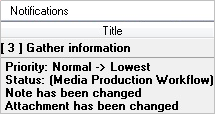
|
Reminders and change alerts help you be aware of top priorities, upcoming deadlines and status updates. For example, VIP Task Manager sends auto notifications right to your inbox and desktop. You can schedule reminding alerts to be notified of prioritized activities when they are due. Other users can also be warned about their duties and priorities.
|
Generate Reports for Performance Analysis
A good task report provides the input necessary for further analysis and decision making. By generating such a report in VIP Task Manager you get a summary of your performance including:
- Current state of your todos
- Completed, pending and failed priorities
- Broken deadlines and overdue events
- Time deviation, and even more
VIP Task Manager as Task Tracker
|
The program lets you include other options in your report (such as notes, attachments, history of changes, comments) to help you gather as much data as possible for performance analysis. Detailed reports allow you to disclose performance issues early and plan out effective response to crisis situations in advance. The task tracker software lets generate reports in RTF and HTML formats. Also you can export the current view of your to-do list into MS Excel spreadsheet and use several charts to visualize report data.
|
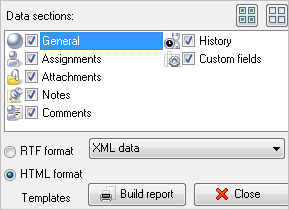
|
| 