|
There may be several reasons for this, so, please, check if the problem you face occurs due to one of the reasons described below:
A. VIP DB Bridge Service is not running
B. Firebird Service and Firebird Guardian are not running
C. Firewall blocks the connection
D. The IP or Name of the server is not correct
E. No ping from client computer to server
F. Server is not visible in the local network
A. VIP DB Bridge Service is not running
1. Please go to Start->Control Panel->Administrative Tools->Services and check if service VIP DB Bridge Service is running.
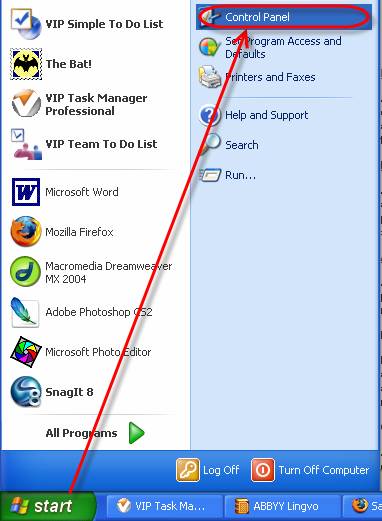

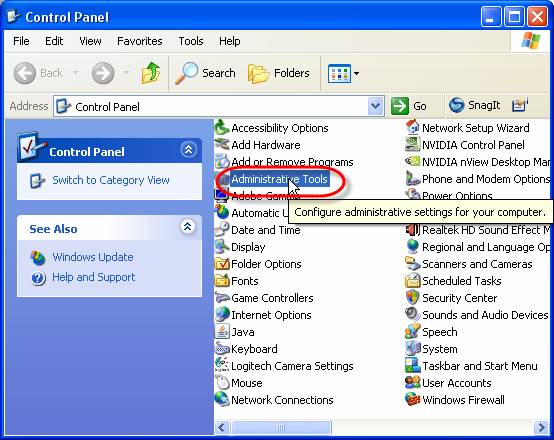



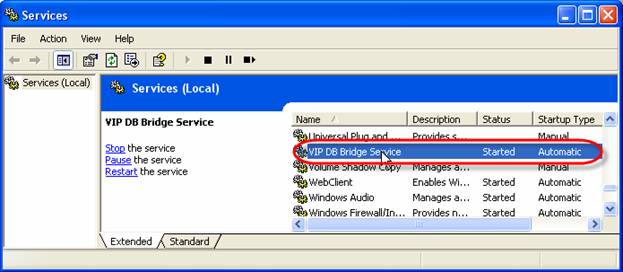
2. If VIP DB Bridge Service is not running, please, start it by selecting it and clicking on ‘Start’ button.
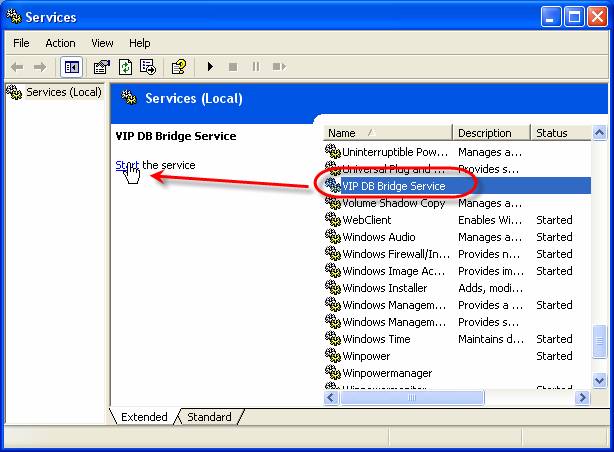
3. If it can not be started please go to C:\Documents and Settings\All Users\Application Data\VIP Quality Software\VIP DB Bridge Service, copy file BridgeServer.log and send it to us.
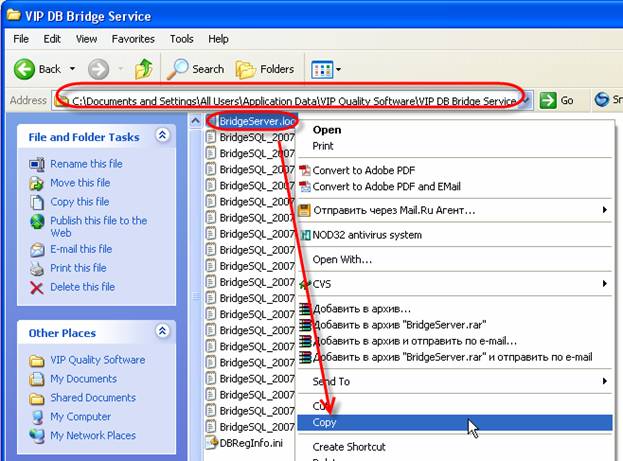
B. Firebird Service and Firebird Guardian are not running
1. Go to "Start -> Settings -> Control Panel -> Administrative Tools ->Services.
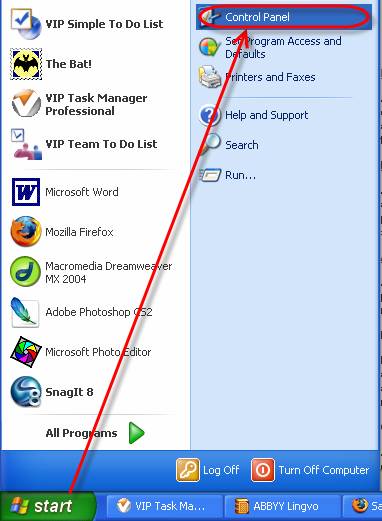

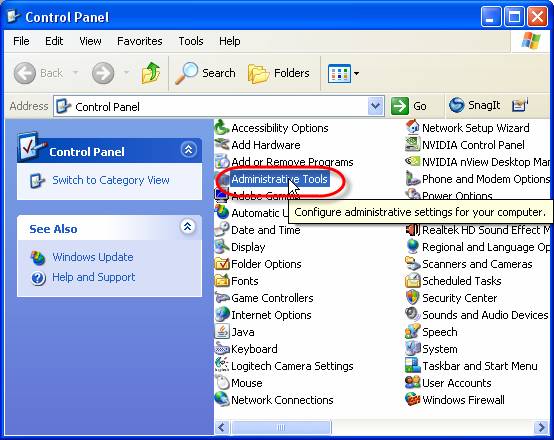


2. Check if " Firebird Guardian" and "Firebird Server" started.
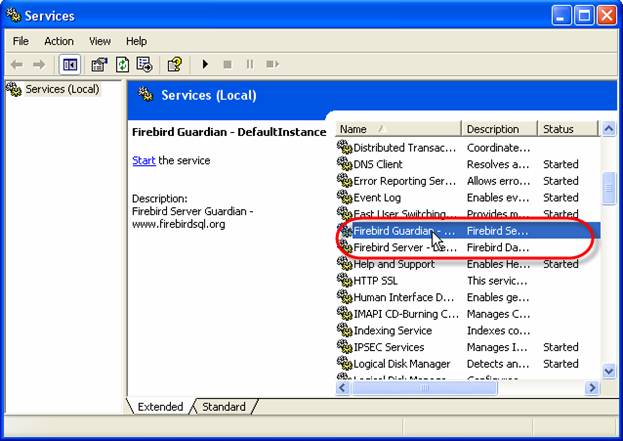
If they are not started, double click on them and click on ‘Start’ button in appeared dialog. After the process is finished click ‘Ok’
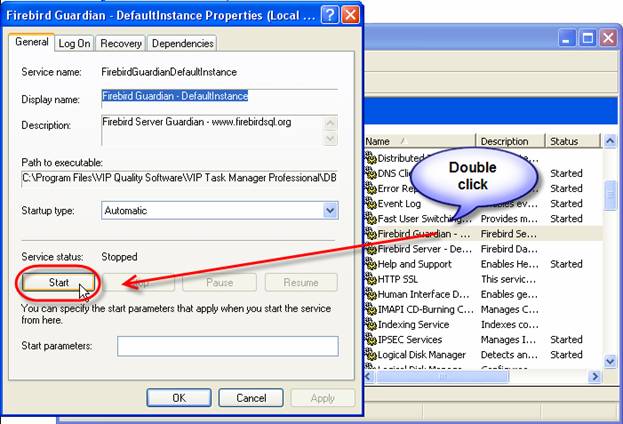

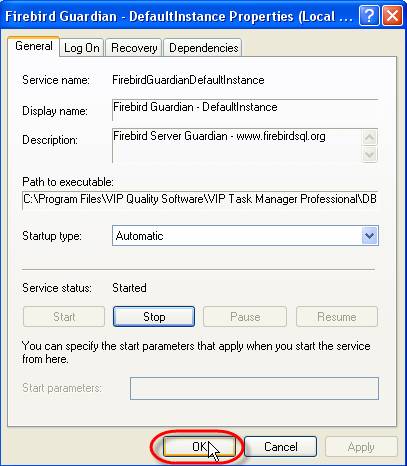
C. Firewall blocks the connection
1. Install client part of application on your server
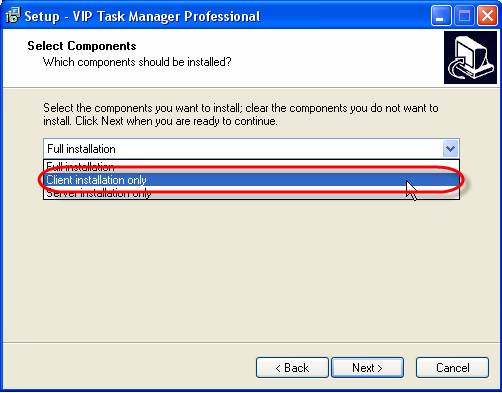
2. Start client application and try to connect to the server on the same computer by checking corresponding radio button in Database wizard. If you can connect then there is a Firewall that prevents you from connecting to server from your computer.
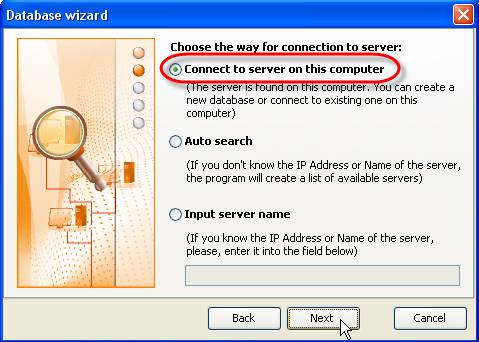
3. Find out what Firewall is installed and make sure no Firewall blocks the connection
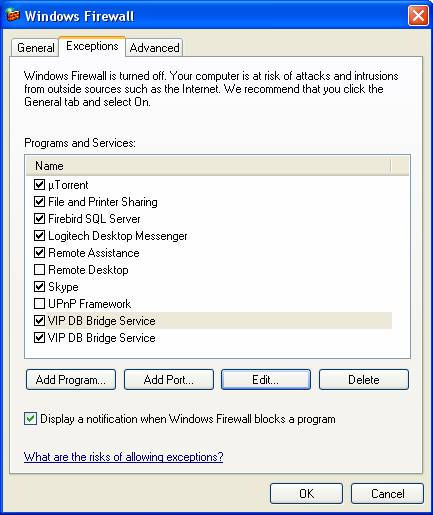
D. The IP or Name of the server is not correct
1. Find the IP of the server computer (learn How to find out the server IP)

2. In Database Wizard check ‘Input server name’ radio button and enter the right IP address or Name of the server into entry field. See if the application finds the server (if not, please, send us the screenshot of the error message).
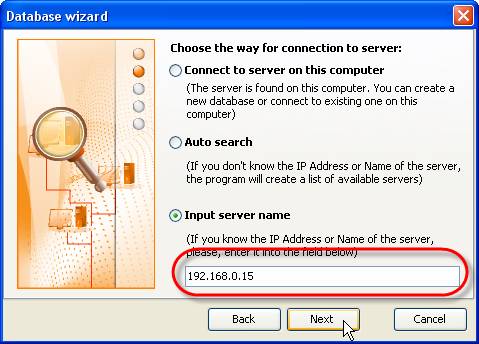
E. No ping from client computer to server
1. Go to "Start -> Run"

2. Enter ‘ping’ and the IP of the server into ‘Open’ entry field, e.g. ping 127.0.0.1
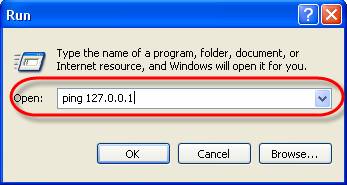
3. Click Ok.
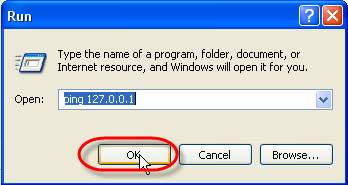
F. Server is not visible in the local network
1. Go to Start -> My Network Places
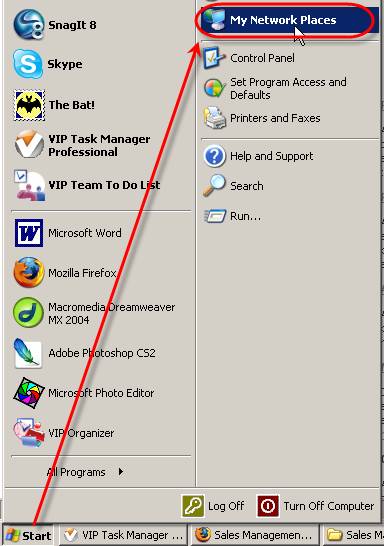
2. Click on View workgroup computers and see if the server computer is in the list
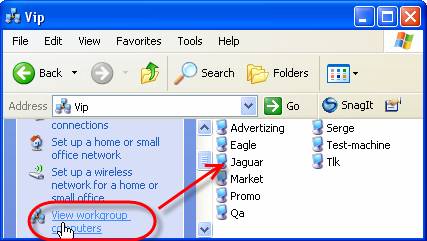





|
