Operating Income is an accounting key performance indicator that shows the company’s income from normal current operations without interest expense, taxes, profit of investment and other forms of non-operating income. Operating Income is calculated by the following formula:
Operating Income = Gross Profit - SG&A Expenses
Gross Profit is a net company profit without direct expenses for production of goods and services.
SG&A Expenses are Selling, General, and Administrative Expenses that are not associated with the producing goods or services provided by the company.
Operating Income KPI is considered to be one of the best measures to analyze the company’s profitability.
To calculate Operating Income please do the following:
- Create custom field "Gross Profit" with code:
"cf_gross_profit":
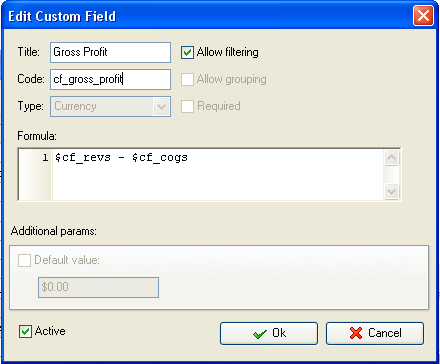
- Create custom field "SG&A Expenses" with
code "cf_sga_expenses"
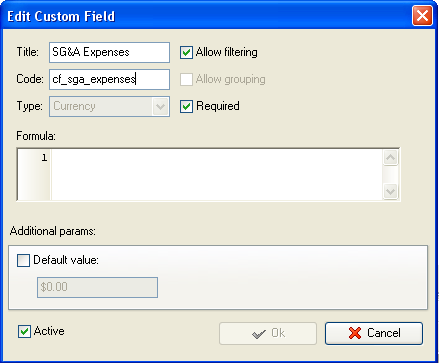
- Create custom field "Operating Income" with the following formula:
$cf_gross_profit $cf_sga_expenses
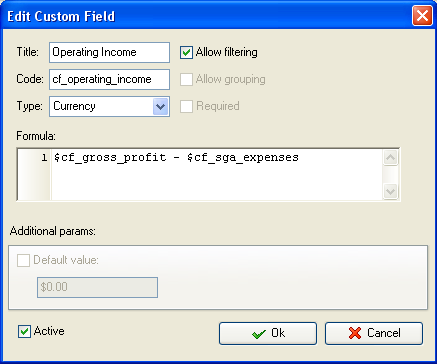
- On Task Tree select task group for which you need to display Operating
Income and select "Custom fields options"
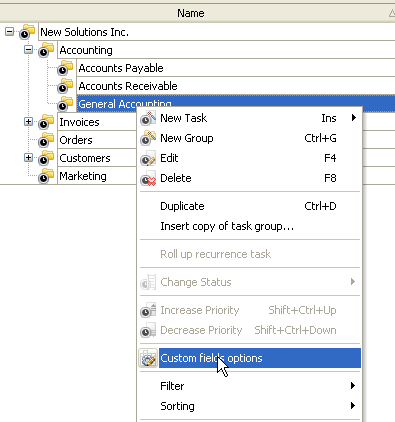
- Set the following custom fields settings for the custom field "SG&A Expenses"
- In "Settings for" select "This task group"
- select "Enable"
- in "Aggregated (for task group)" field select "Sum" from drop-down list and the corresponding custom field name
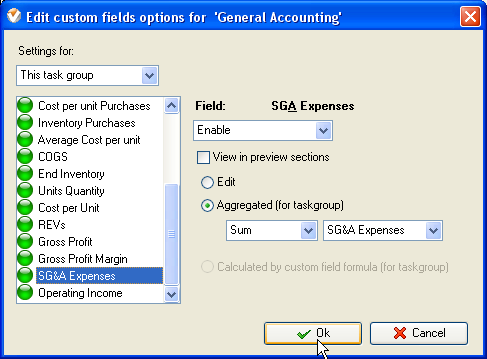
- Select custom field "Gross Profit" and "Operating Income" and the following settings for these custom fields:
- In "Settings for" select "This task group"
- select "Enable"
- select "Calculated by custom field formula (for task group)"
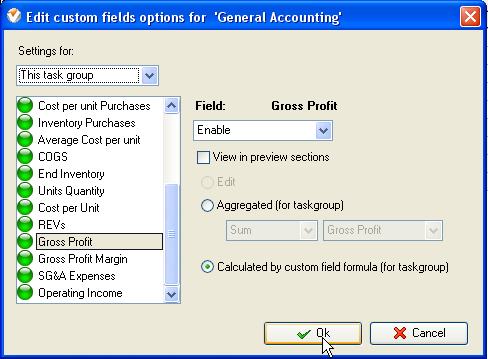
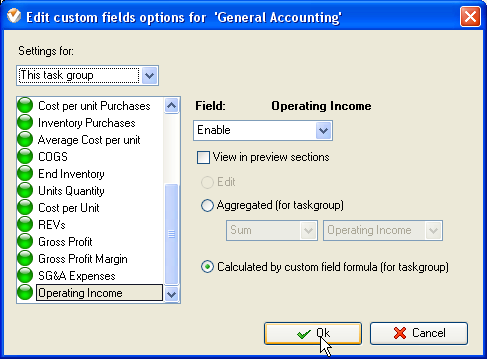
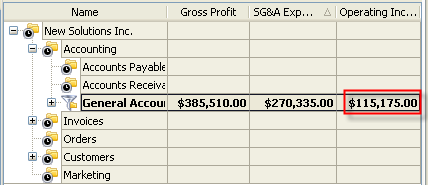
Operating Income KPI on Task Tree
