|
Actual Cost
Actual Cost Custom Field shows total cost for a task, i.e. The cost for actual amount of work assigned to resource and task fixed costs that remain unchanged and do not depend on resource performance. The Actual Cost depends on such units as
Actual Cost custom field is calculated automatically by the following formula:
Actual Cost = (Actual Work * Standard Rate) + (Actual Overtime Work * Overtime Rate) + Resource per Use Costs + Task Fixed Cost

- Go to: Tools/Custom fields and press "Ins" button
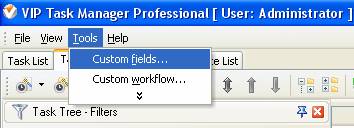
- in "Title" field enter "Actual Cost"
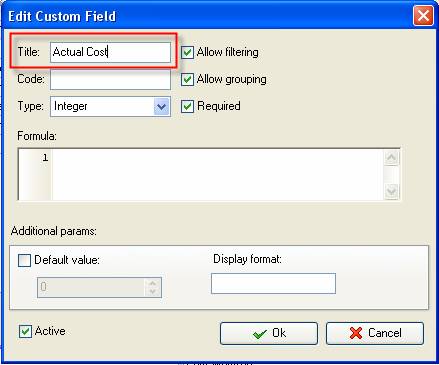
- in "Code" field enter "cf_ actual_cost"
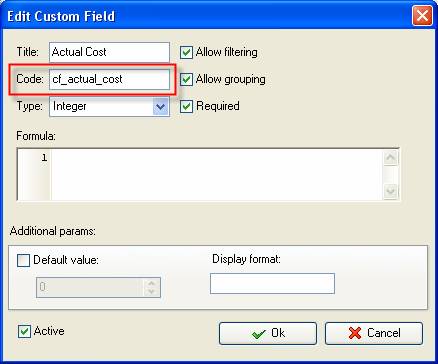
- in "Type" field select "Currency" and click "Ok" button
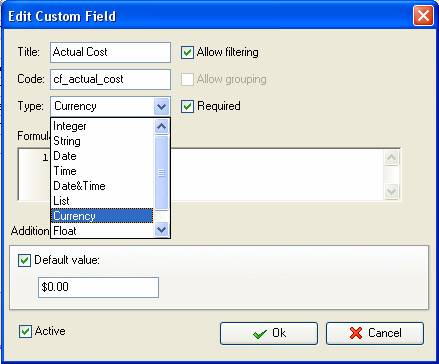
- in "Formula" field enter the following formula:
ToFloat($cf_actual_work)*24 * $cf_standard_rate + ToFloat($cf_actual_overtime_work)*24 * $cf_overtime_rate + $cf_resource_per_use_cost + $cf_fixed_cost
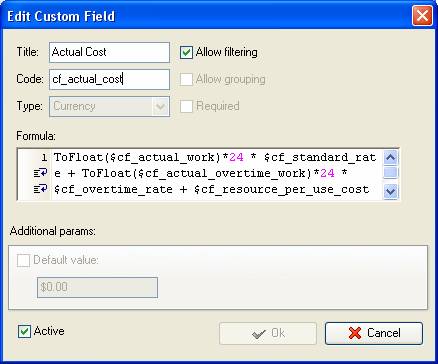
- to display custom field Actual Cost on Task List or Task Tree please go to Task List or Task Tree, click Task List Columns or Task Tree Columns button
 and check the custom field "Actual Cost" and check the custom field "Actual Cost"






|
 |
| » VIP Task Manager Pro |
| |
| |
| |
 |
|
